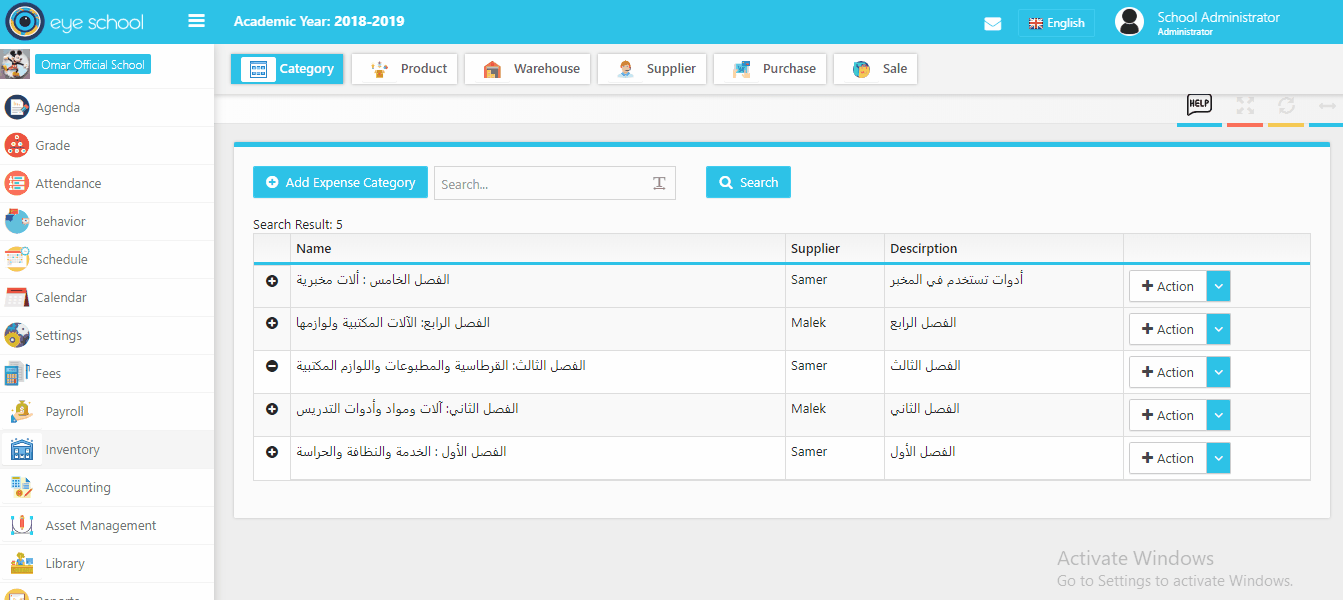It represents expense category, which allows user to insert data by using add expense category button.
How to use categories steps?
1- View sub category:
User can show sub category by clicking on plus button.
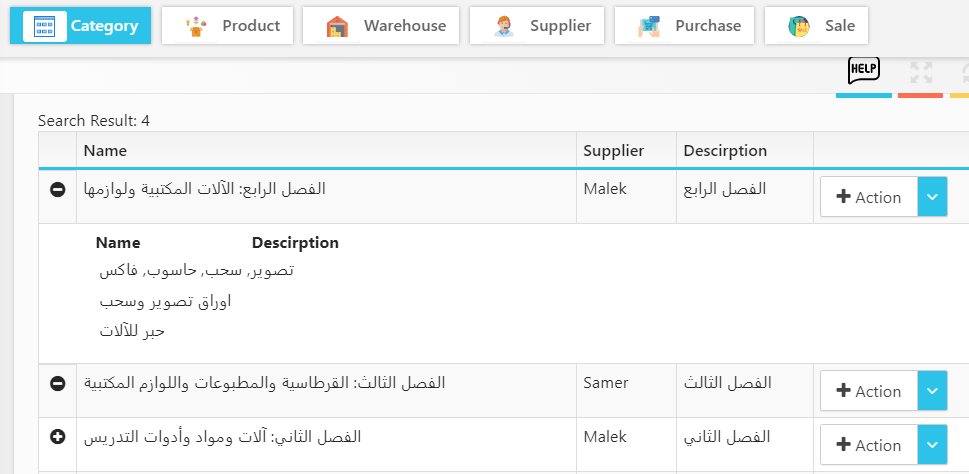
2- Insert new category
Click in add button which will open new window contains form of expense category. You can insert your data and press save button to success process.
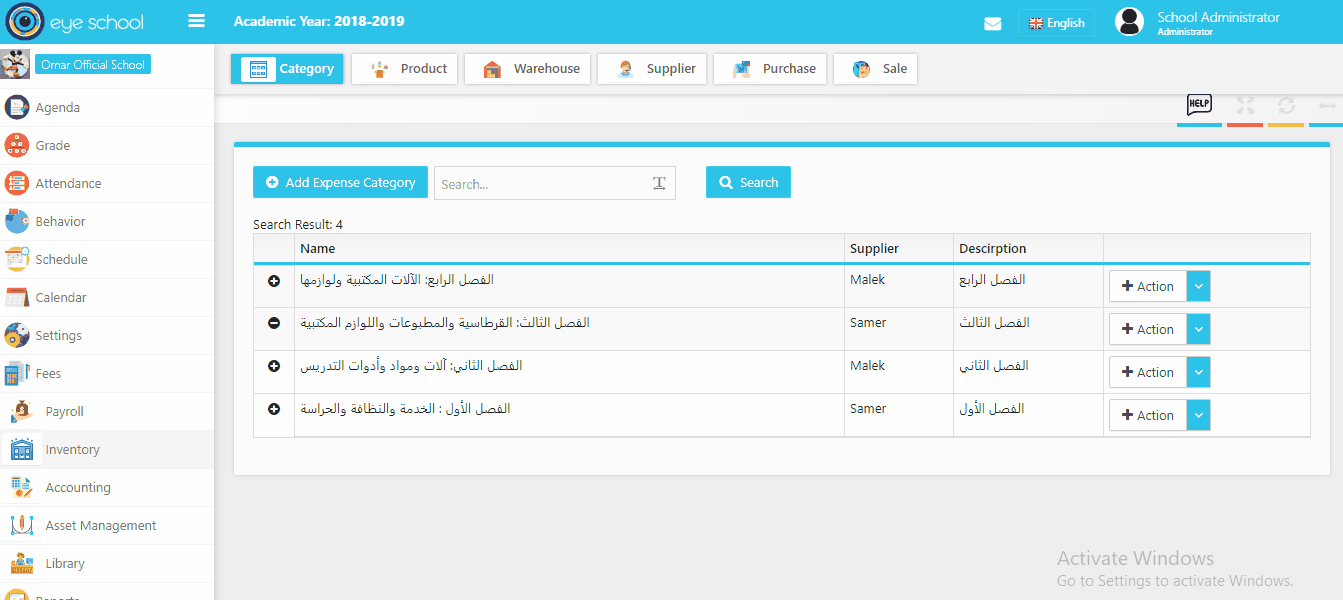
3- Update category
You can edit and update your data by using edit function which you can find it after click in action button as we see below.
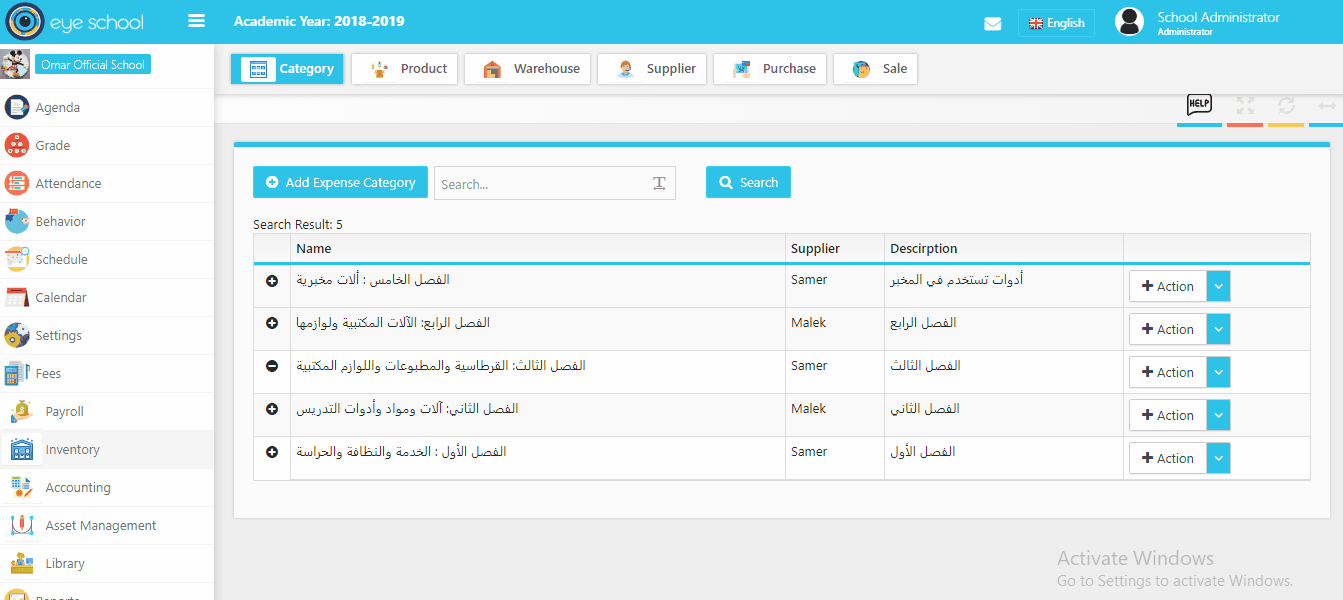
4- Delete category
If you want to delete the record, it is easy way by using the delete function and The system allows to delete it if it has sub expense category.