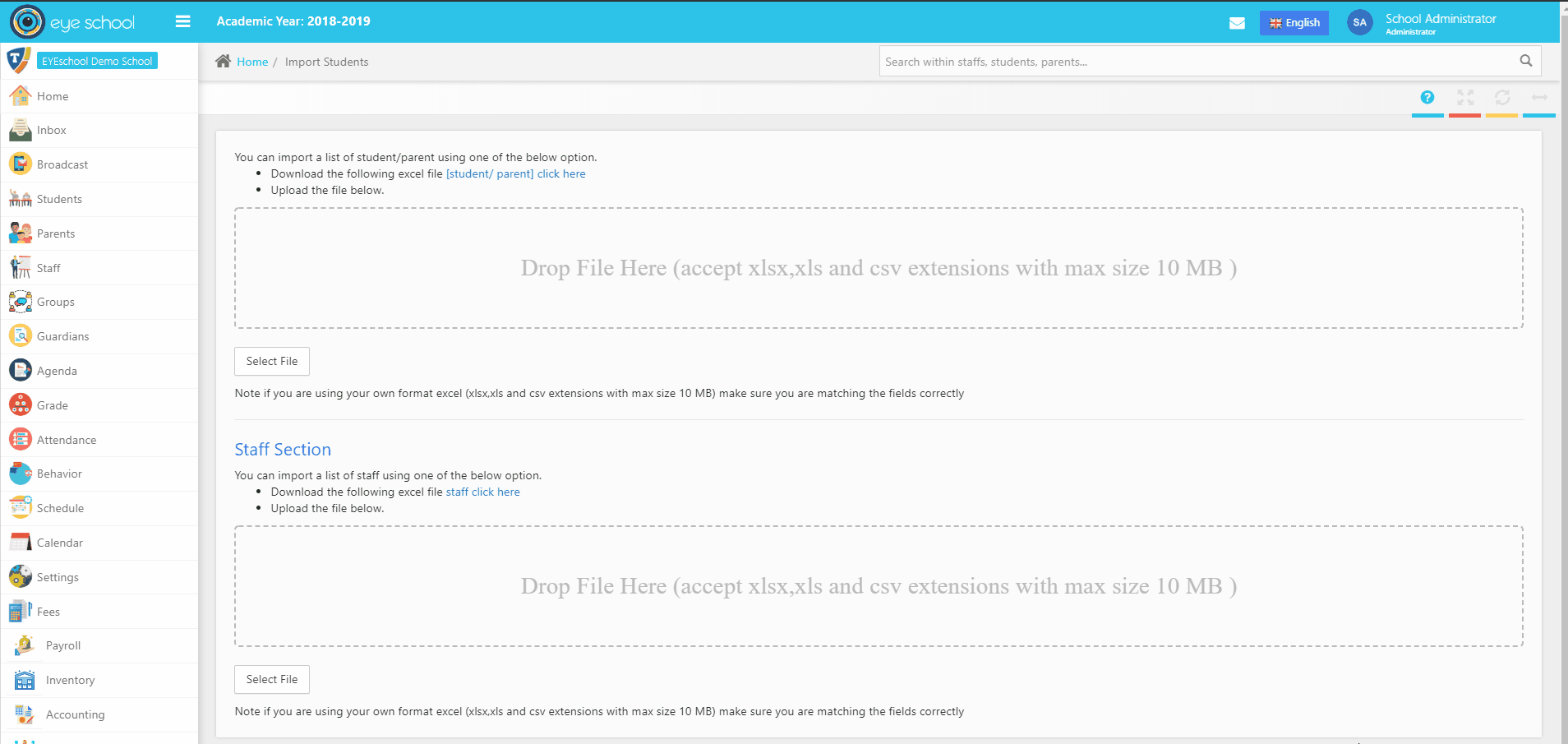This section used to add new staff to school we will take staff data and try to import it to school database, while it is preferred to add all listed data about single staff we only ask for certain required data.
For each staff must have: First Name and Last Name.
Importing users is very sensitive process and for that we will split it to steps.
Preparing user file
The file can be an Excel file or CSV file, we create a template that can be used to import both student and staff you can download the file here.
This template has two tabs student and staff.
For staff tab there are 8 columns not all required as we mentioned earlier we will go through each one:
- staff_firstname: staff first name, this column is required.
- staff_lastname: staff last name, this column is required.
- staff_email: staff last name, this column is optional.
- staff_mobile: the number of staff phone, as this column is optional we highly recommend to add it because it enable staff to monitor his/her student’s activities via accessing to Eye School system using this number as well we use this number send important message to staff about students.
- staff_landline: staff landline, this column is optional.
- Staff_grades: the grade name in which staff responsible for, this column is optional.
- Staff_Departments: staff department name, this column is optional.
- staff_address: staff home address, this column is optional.
For full process check this gif image: