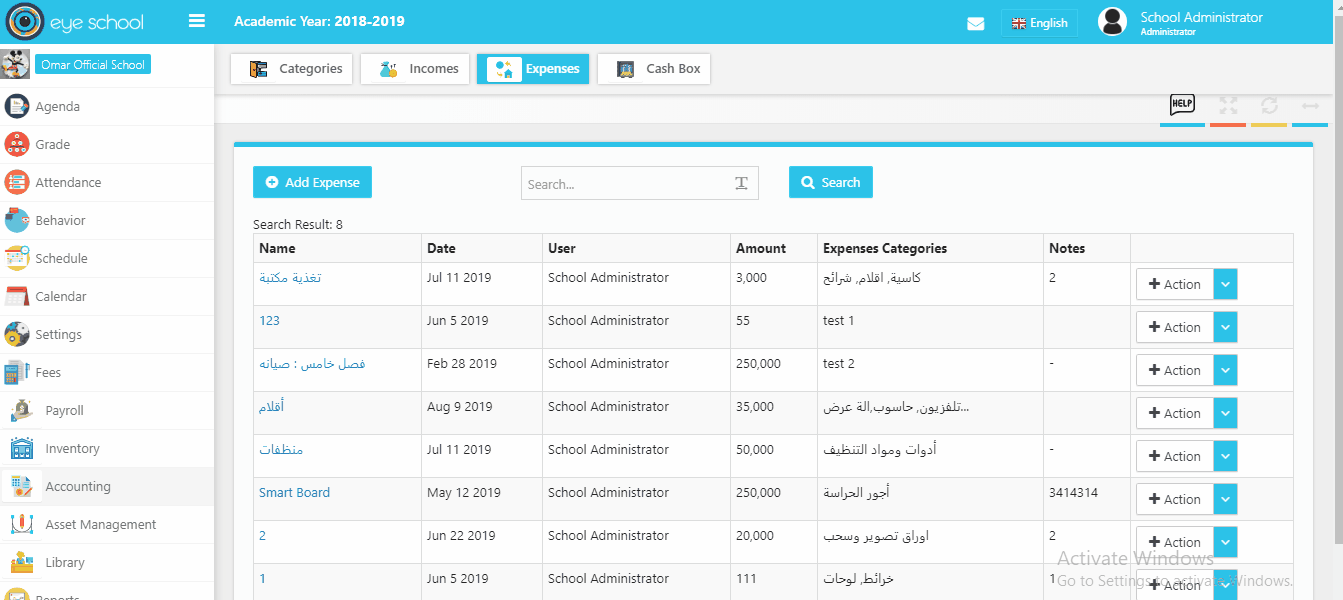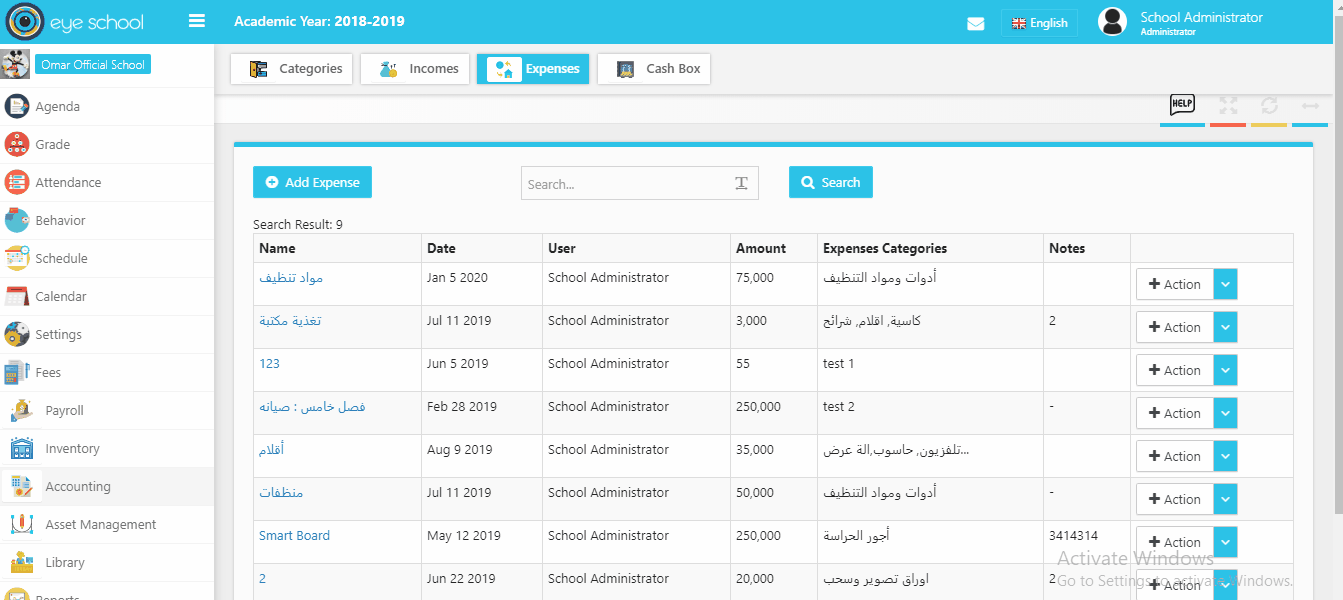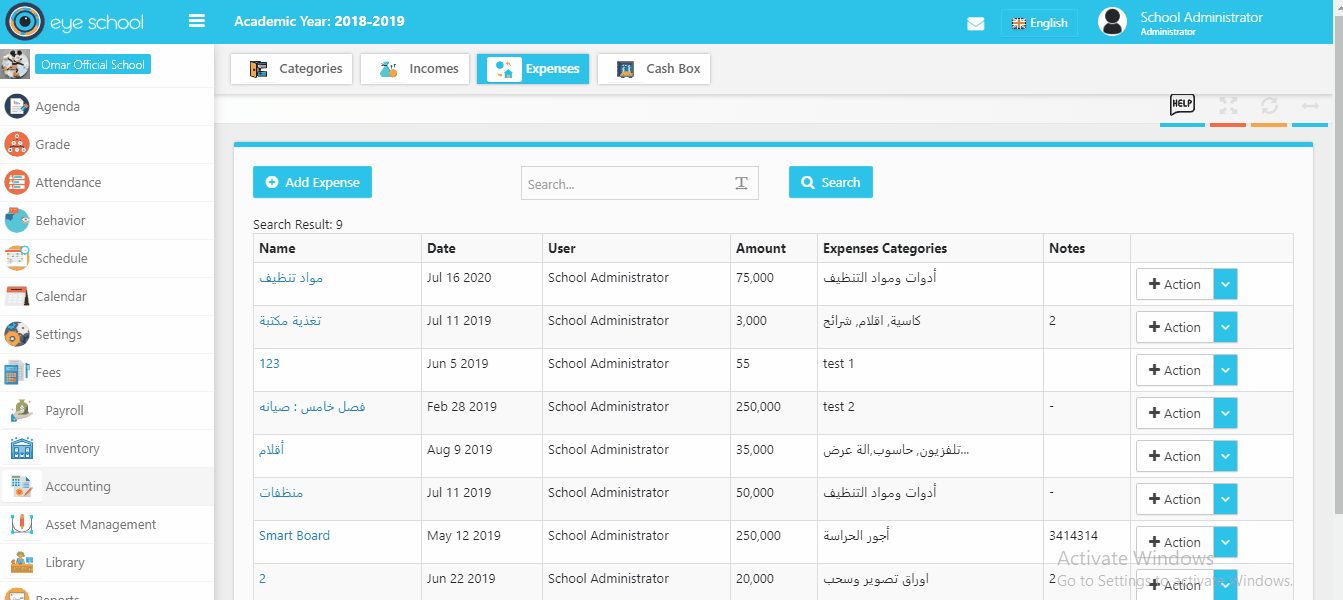The system allows to create and update class schedule if you have already exist time table, so you can select you class and time table to make class schedule.
How to use expense steps?
1- Insert expense :
You can insert new record by using add expense button.
2- Update expense :
You can edit and update your data by using edit function which you can find it after click in action button as we see below.
3- Delete expense :
If you want to delete the record, it is easy way by using the delete function and The system allows to delete it if is not used in cache box modules.