The application broadcast allows you to send mobile notification through EYEschool application. This feature gives you the advantage of sending pdf files, excel sheets, word files, voices and video and image sharing
- Go to broadcast module
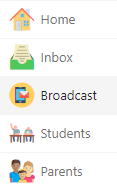
- Select App Broadcast
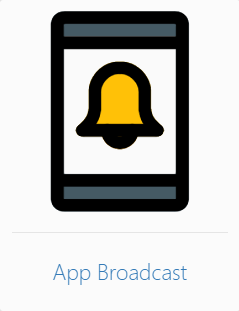
- Choose your recipients (Students, Parents, Staff)

- Press next to choose the classes
- Choose the cycle or the class (you can leave the whole cycles and classes unmarked to send to the whole school)
- Press next to go send the Notification
- Choose the text file to send text notification, or image or file for sending (.xlsx,.docx,.pptx,.pdf,.mp3,.wmv,.mp4…)
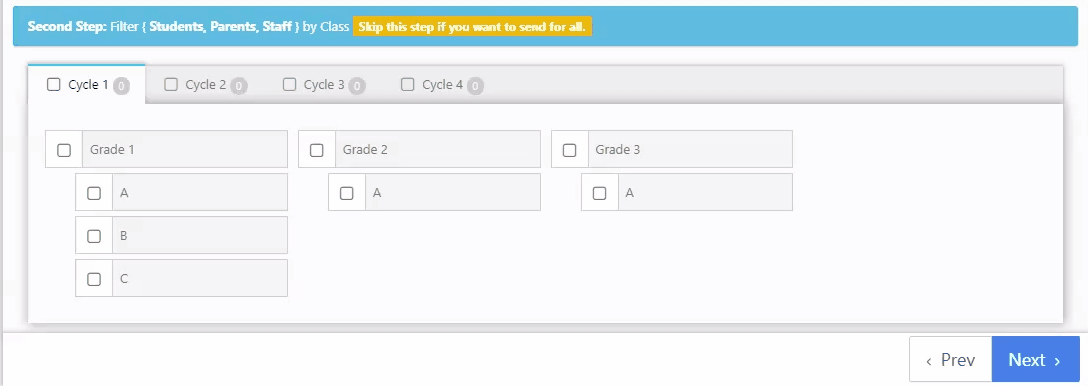
- Press next to confirm–> send message
Note: in the confirm menu you have the ability to edit the message from the edit button in addition to reviewing you receipt to make sure the message will reach the exact users avoiding any error.
