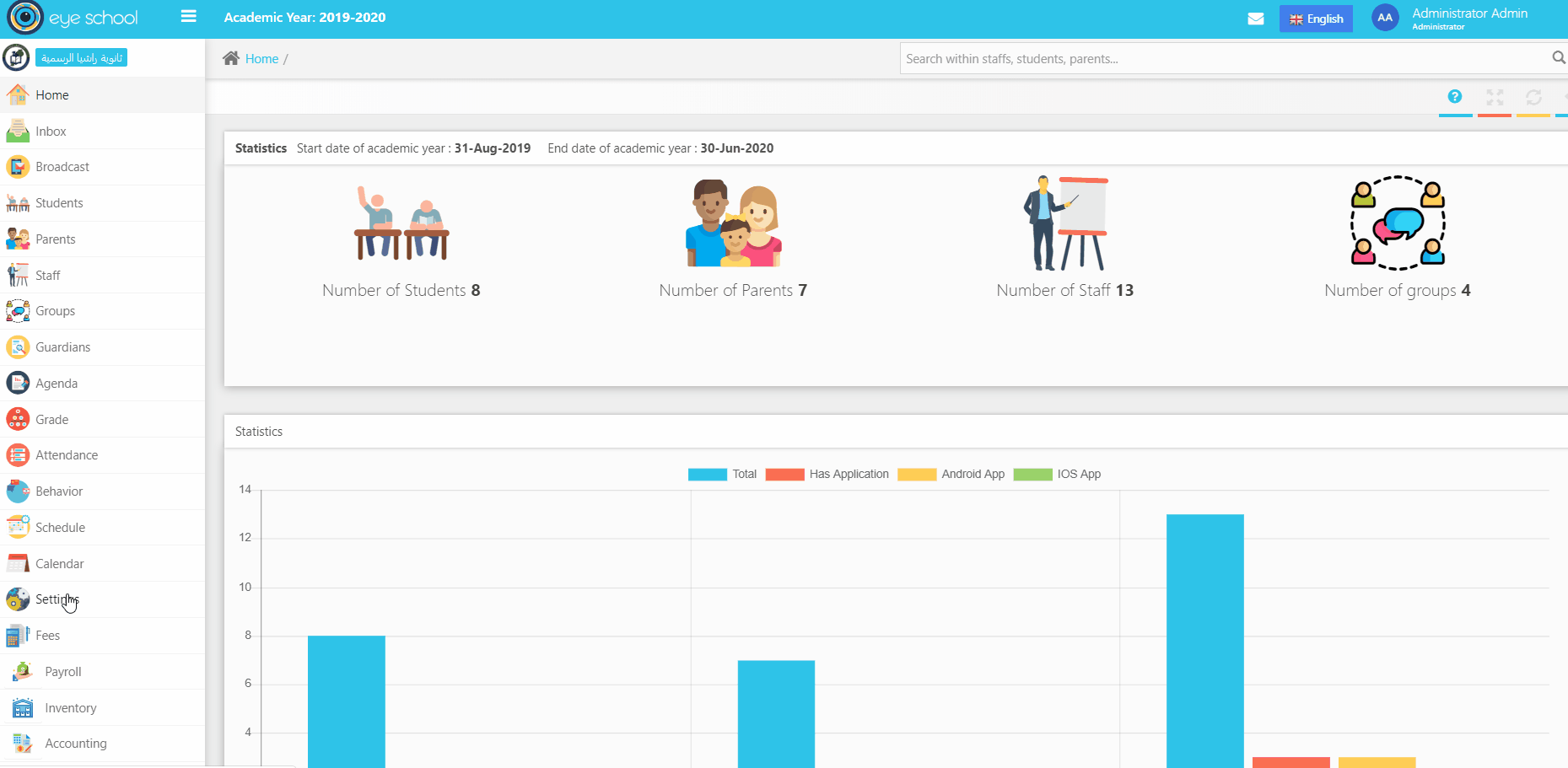Steps and cases how to use Subject Section:
1- Create new Subject
You can add new Subject by going to the setting in the main menu and then click subject icon. A new window will appear showing all available subjects in the school, so user can add new subject by hitting Add subject, or edit subject and save it after that.
2- Existing subjects can be edited and/or deleted by going to the right Action button and select needed action.