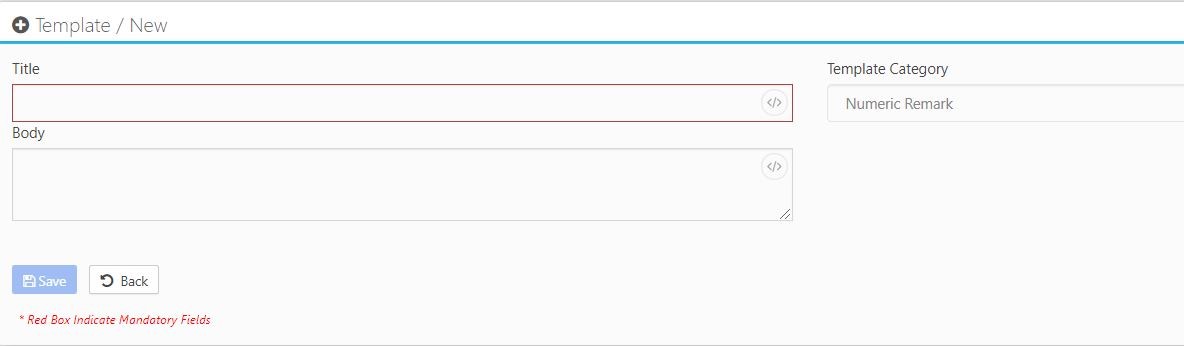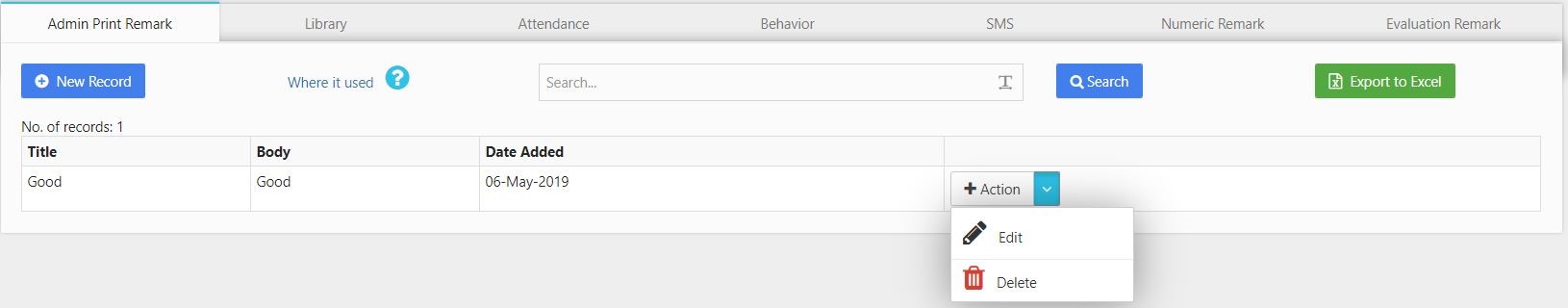Templates section allows admission to simplify for all users the data entry option, so admin can prepare a specific templates for different modules in the system such as Admin Print Remark, Library, Attendance, Behavior, SMS, Numeric Remark and Evaluation Remark.
Templates can be added by the admission in the Template section and these can be used by users in the sections listed above. The user can just select the option, this step can minimize data duplication.
Templates can be reached from Setting in the main left menu, and then go to Templates.
Steps and cases how to use Templates Section:
1- To create a new Template for any section in the Template module, click on the section you want, go to New Record and start adding the record you want by entering the Title, Body and you can even assign to which section this record belongs. Hit save to finalize this step.
2- You can edit or delete a specific template or record by selecting the record and go to Actions to select whether to edit or delete it as shown in the figure below.