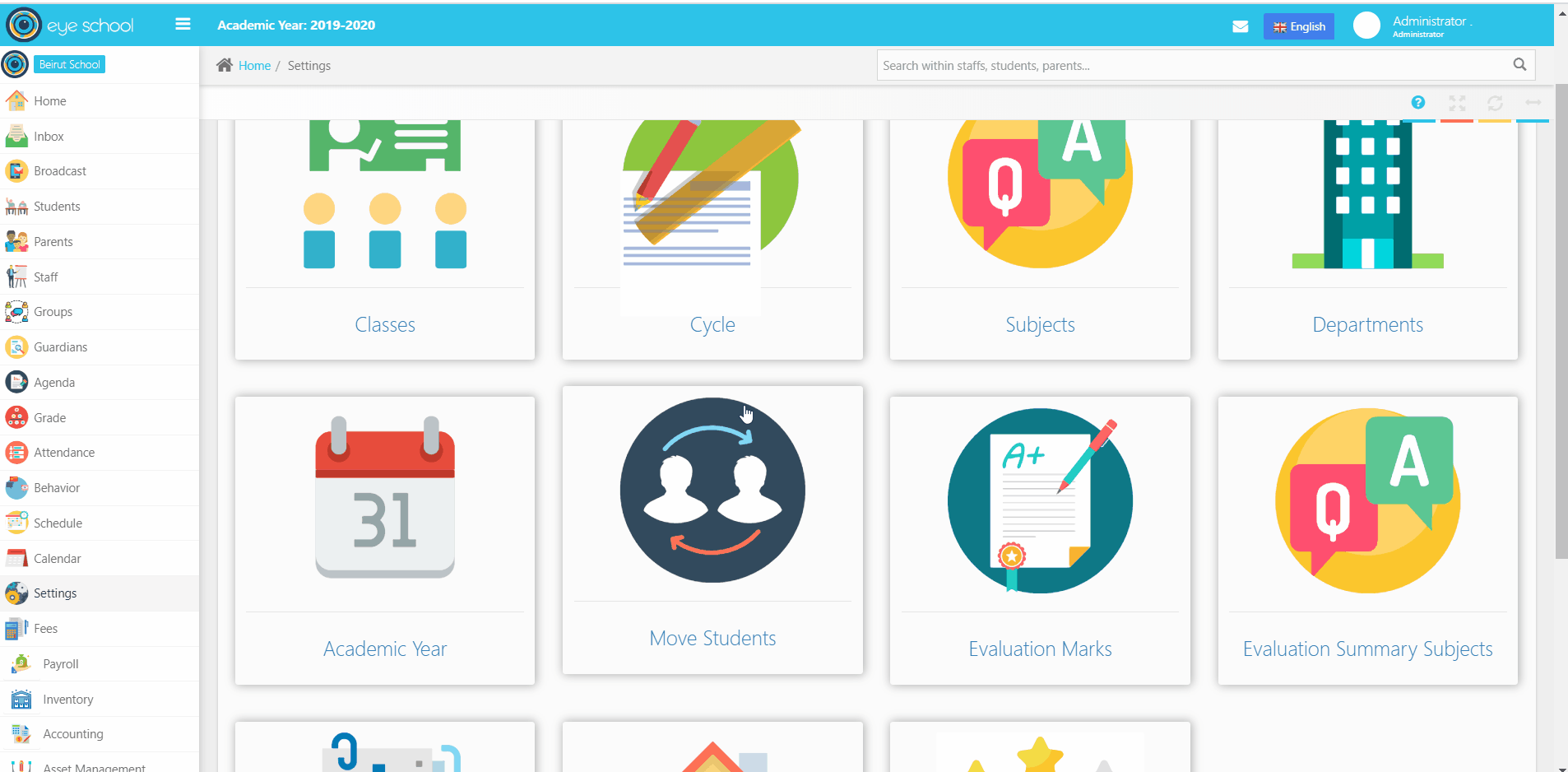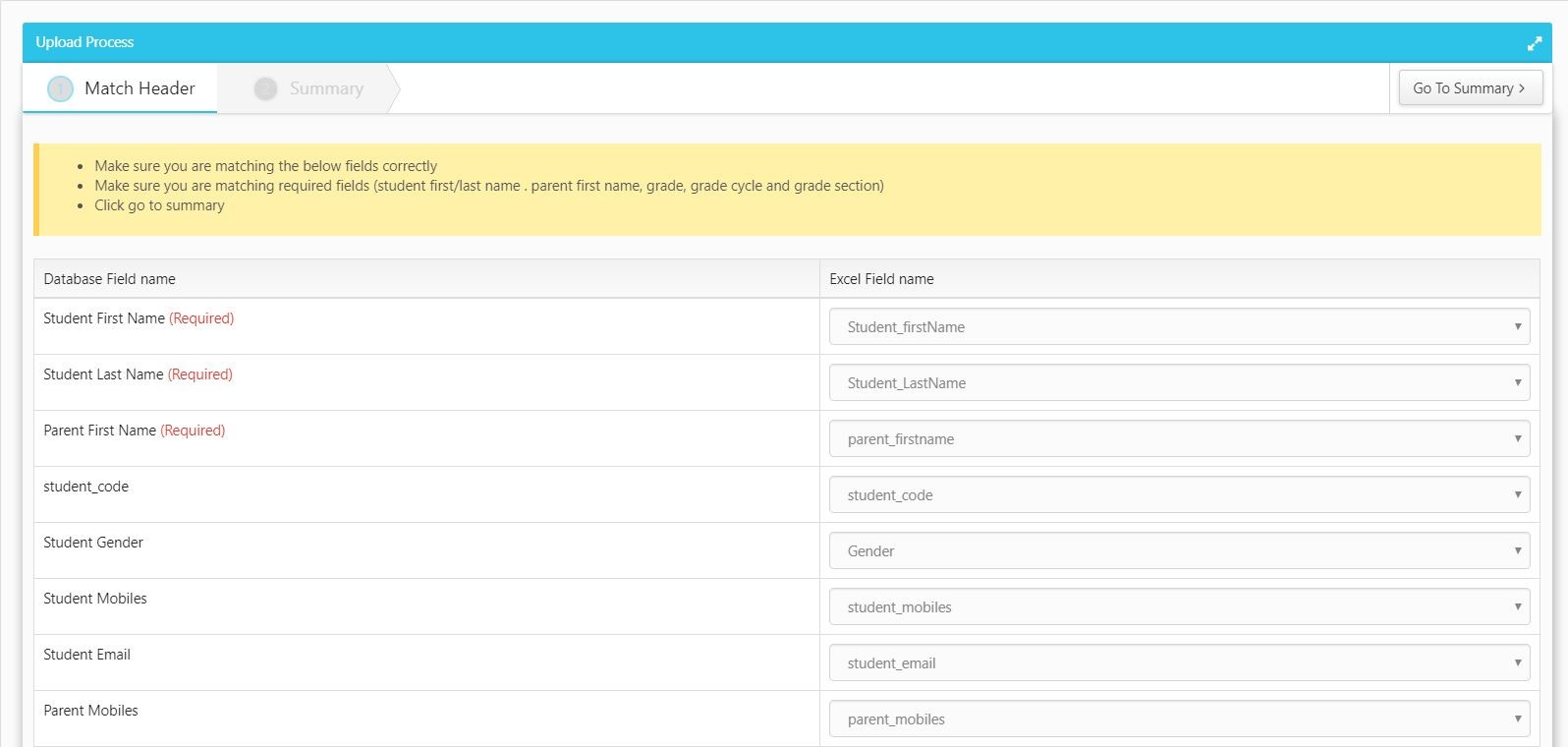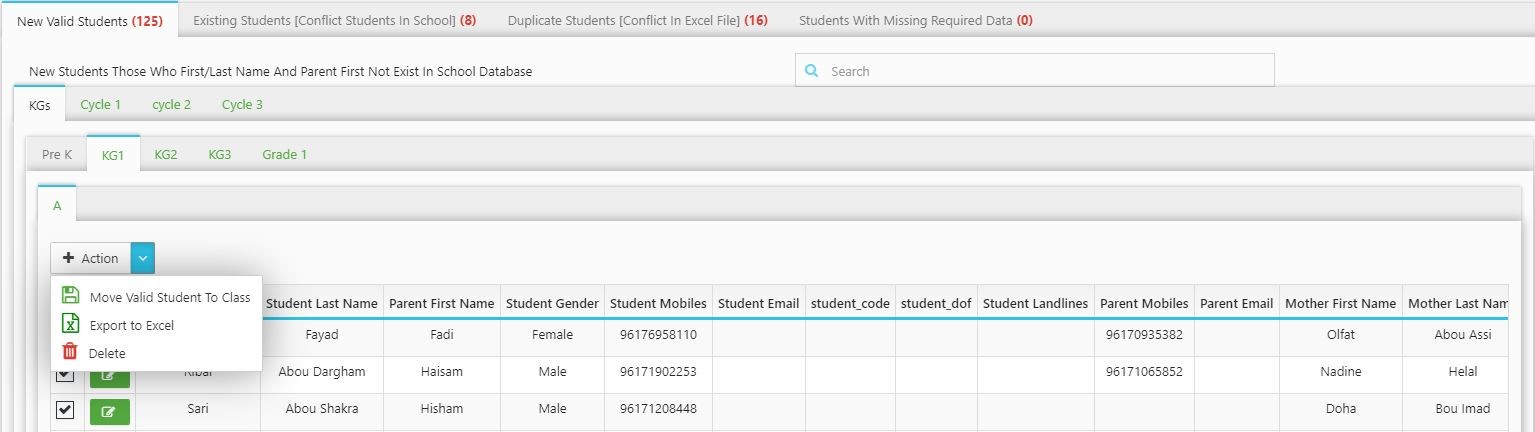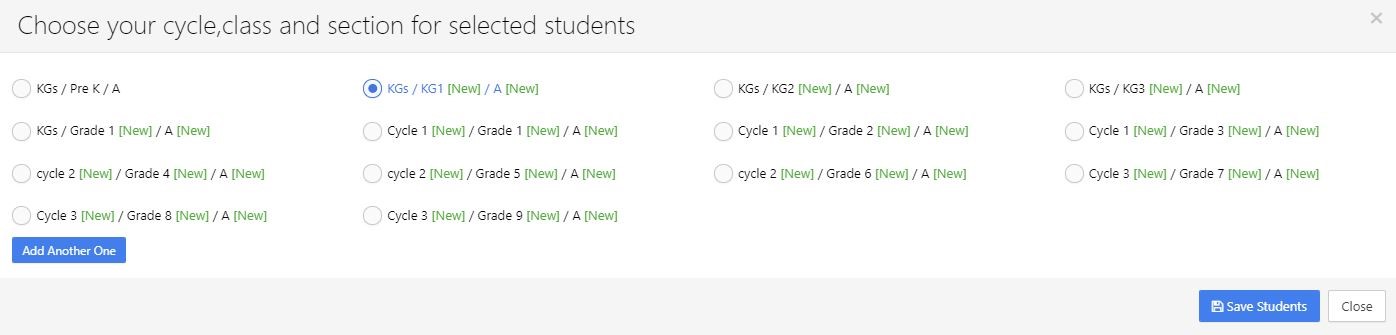Import Students Section helps admin to import students list to the system in a very simple and easy way. No need to add students, parents and staff individually.
Steps and cases how to use this Section:
1- Go to Import Students section, select or drag file from your computer as shown in the below figure.
2- Press on select file to get it from its source.
3- Here user have to match headers between left and right column as saved in the file.
4- After finishing the matching, press the Go to Summery key for the next step. The below screen will appear to guide you how to proceed and import students by selecting class, select needed students by checking the boxes, go to Actions above and select Move valid Students to Class as shown below.
5- Finally, you choose the cycle, class and selection to move the selected students and hit save to confirm student moving.
All students, parents and staff will be easily imported to the system.