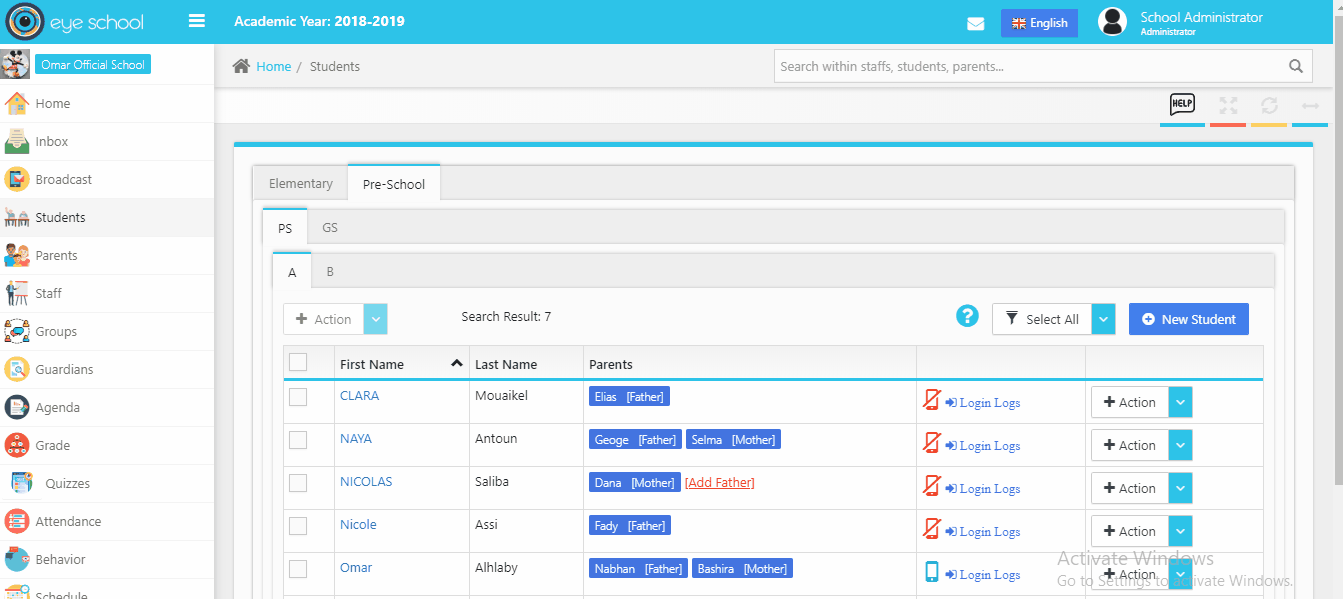This page helps you to assign parents to the student which you created before in the parents’ page, so that it is an easy way to assign parent and select relation type for the student
Steps how to assign parents:
1- Assign new parents to student:
You can assign parents to student account using add parent button and the system will open a new popup window, which you can search and select what you want.
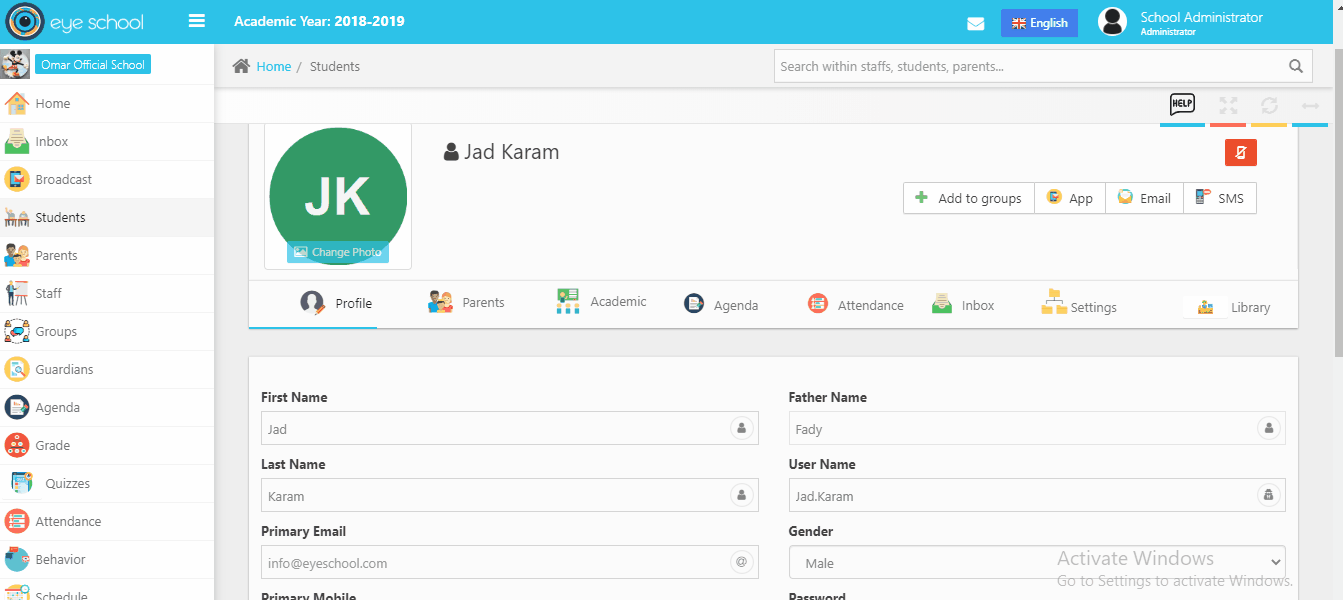
2- Select responsible of student between parents:
The system views list of parents which added to the student account and the user can select only one responsible person between them.
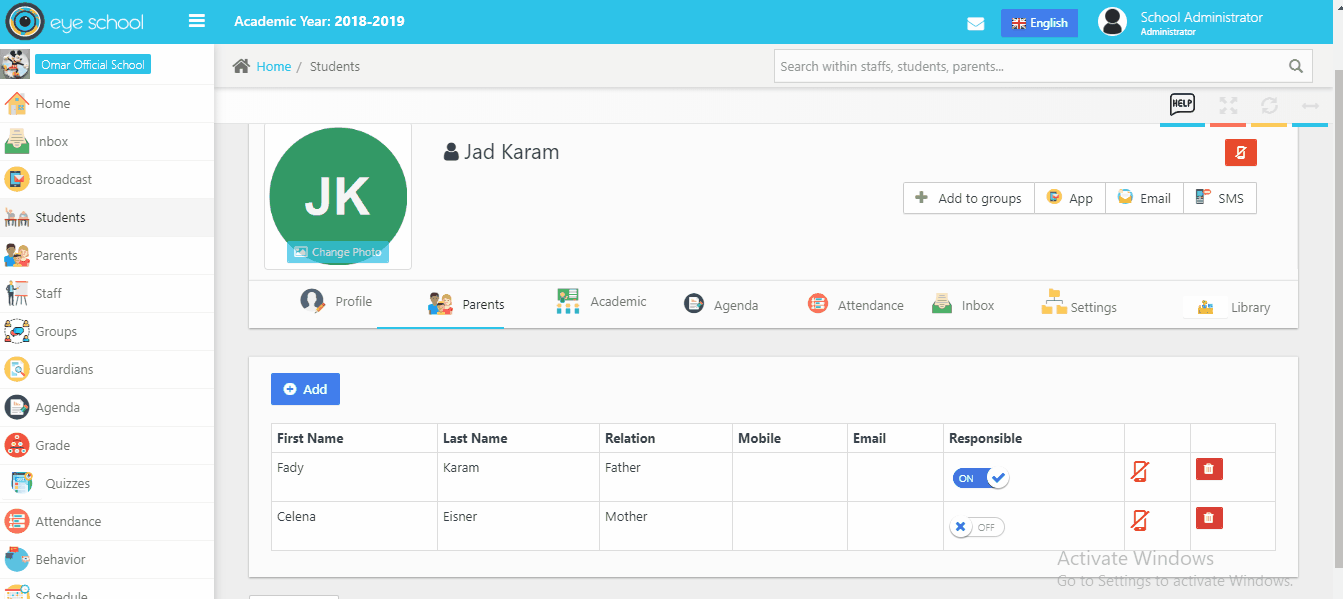
3- The system add parent as father to the student as we see below: