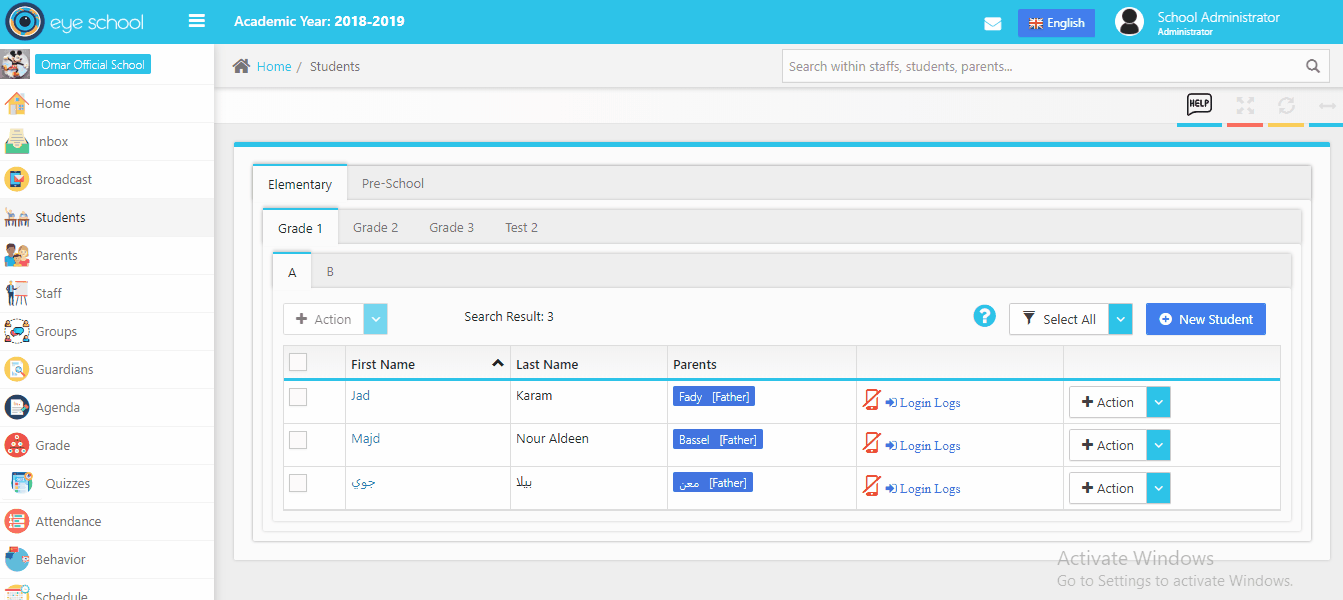It is an easy way to register a new student and create a new account for his/her, by clicking on the new student button and follow wizard steps.
Steps to register a new student:
1- Fill main information
The system will open a new main tab called (profile). Which the user should fill the main information then click the next step to continue wizard steps.
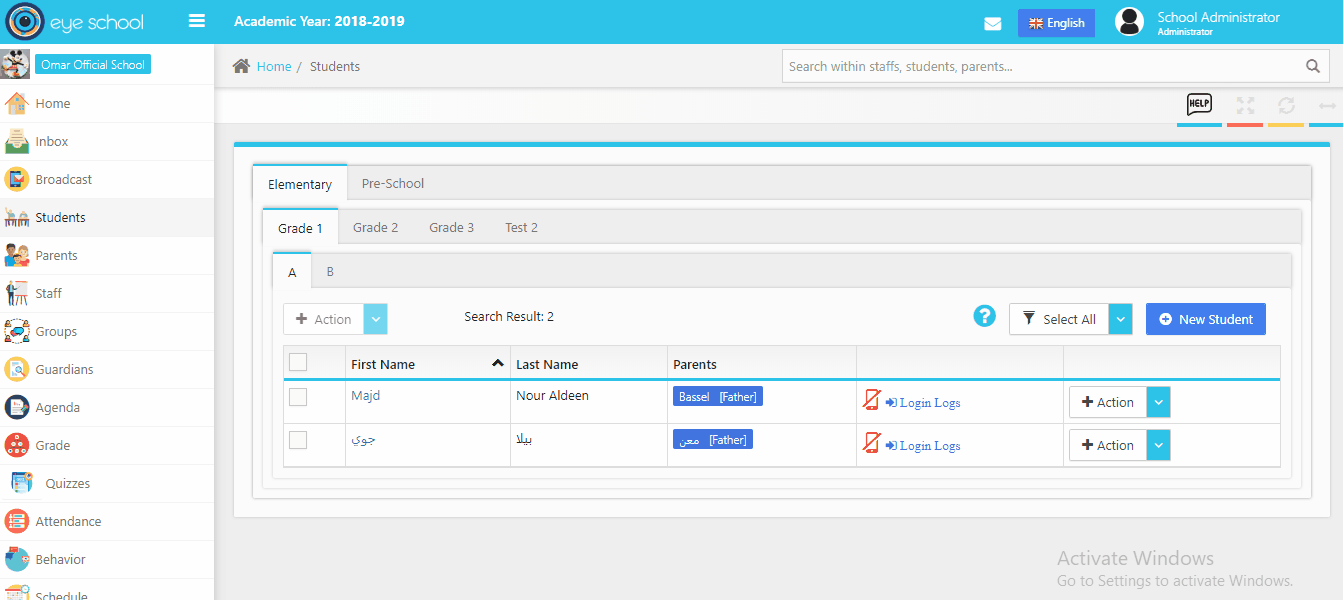
2- Academic information
The step contains the main academic information cycle, class, section. which should fill it to continue to the last step.
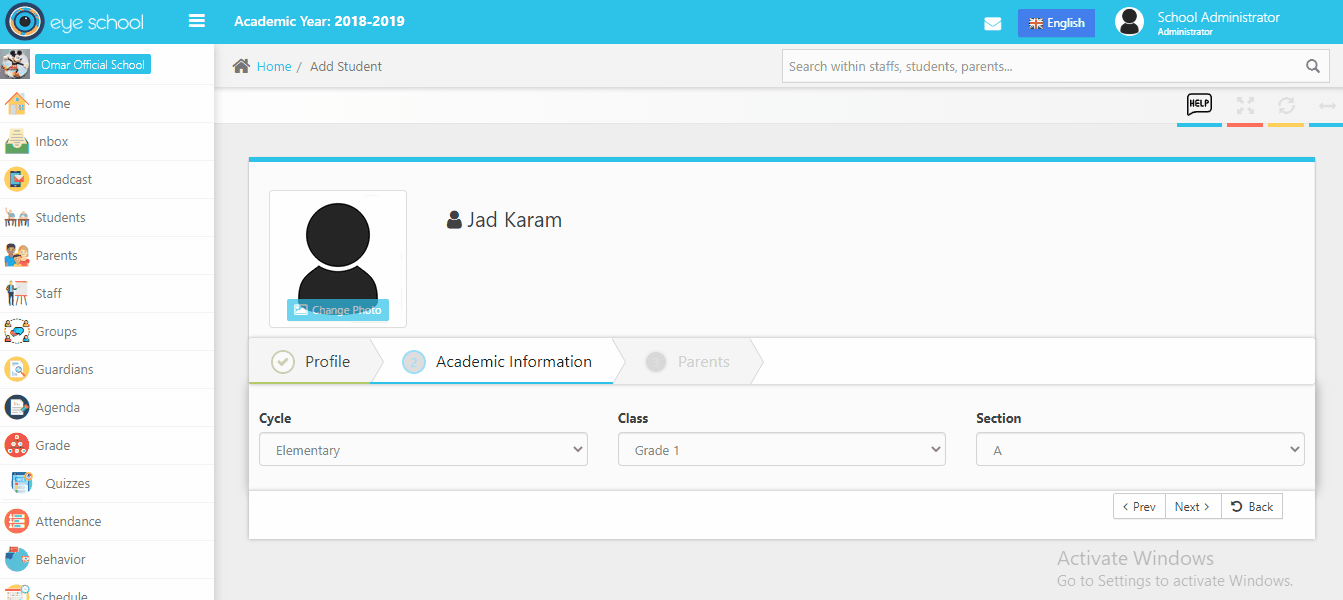
3- Parents information
The system allows you to add a new parent or add existing parent which you already added to the system, then press save to create a new student.
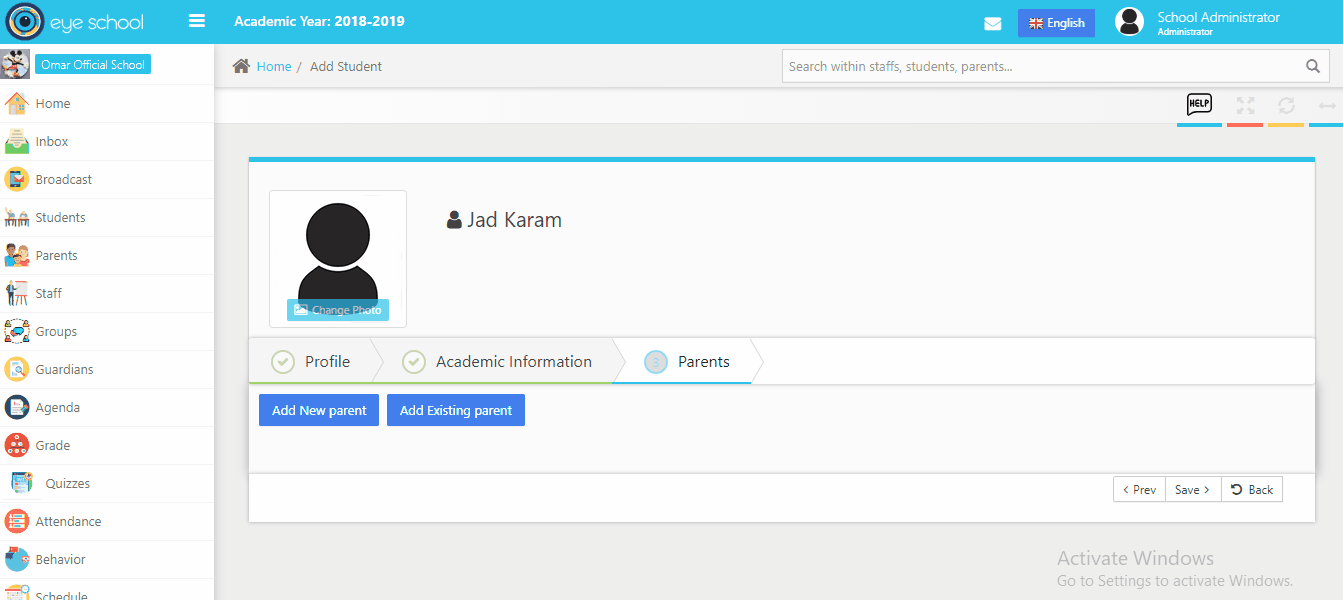
Edit student information
The system allows to view and edit student info by click in view profile button, also you can move to any tab of student profile by selecting it in the action button