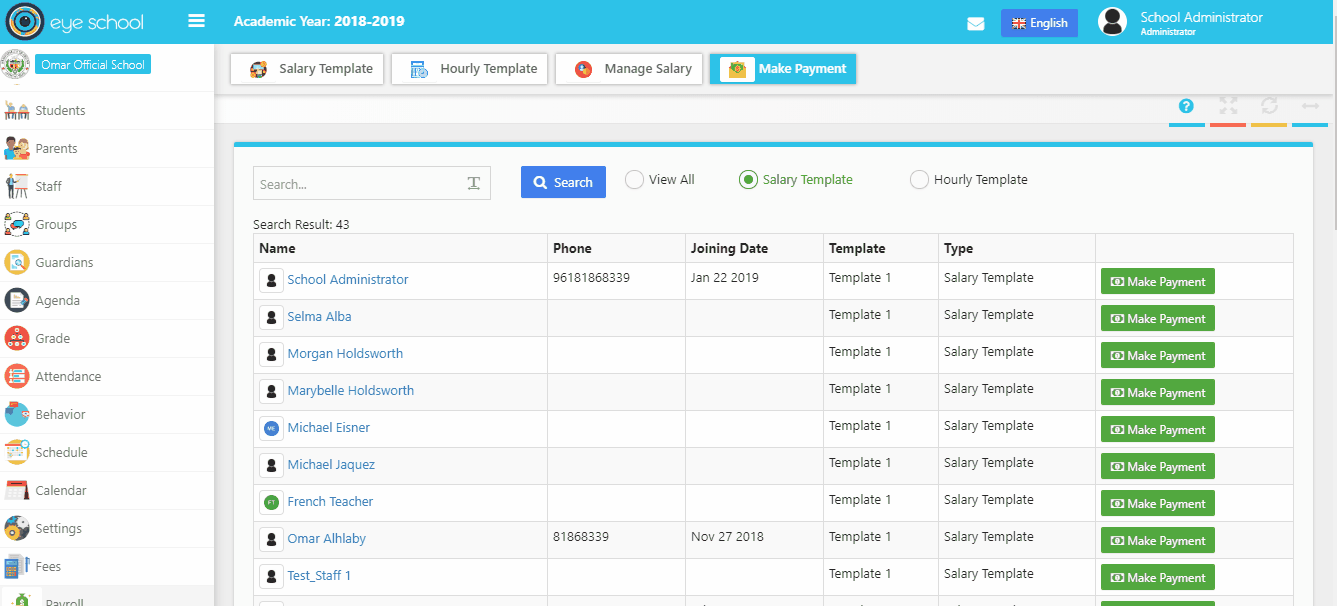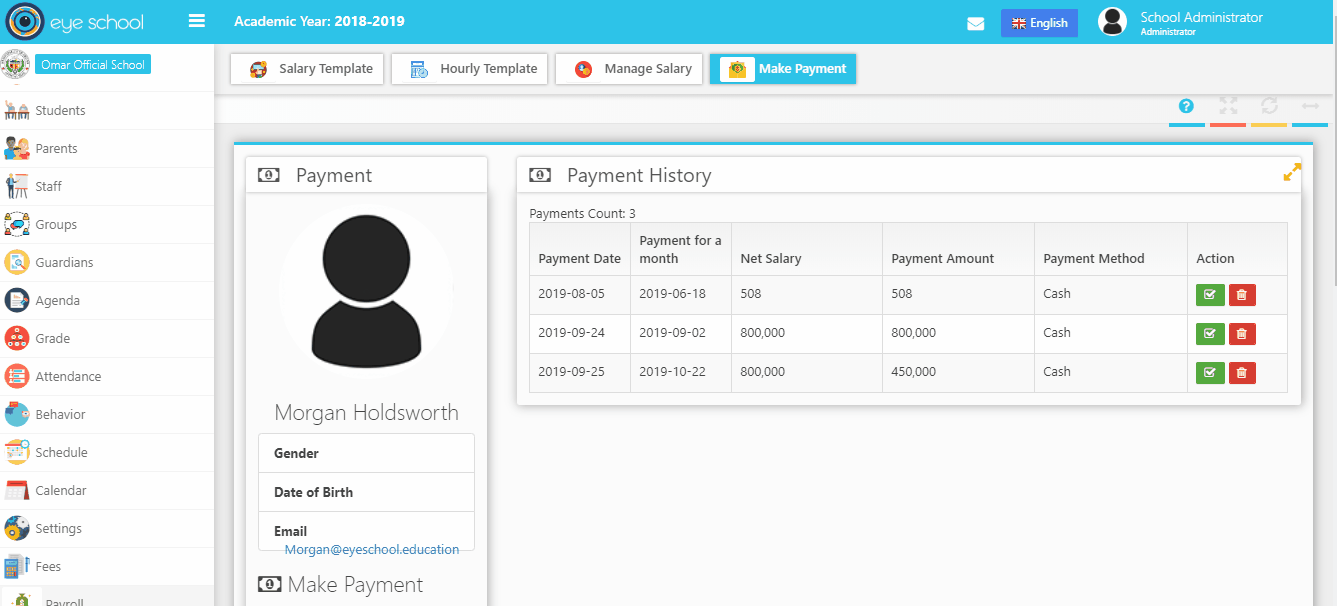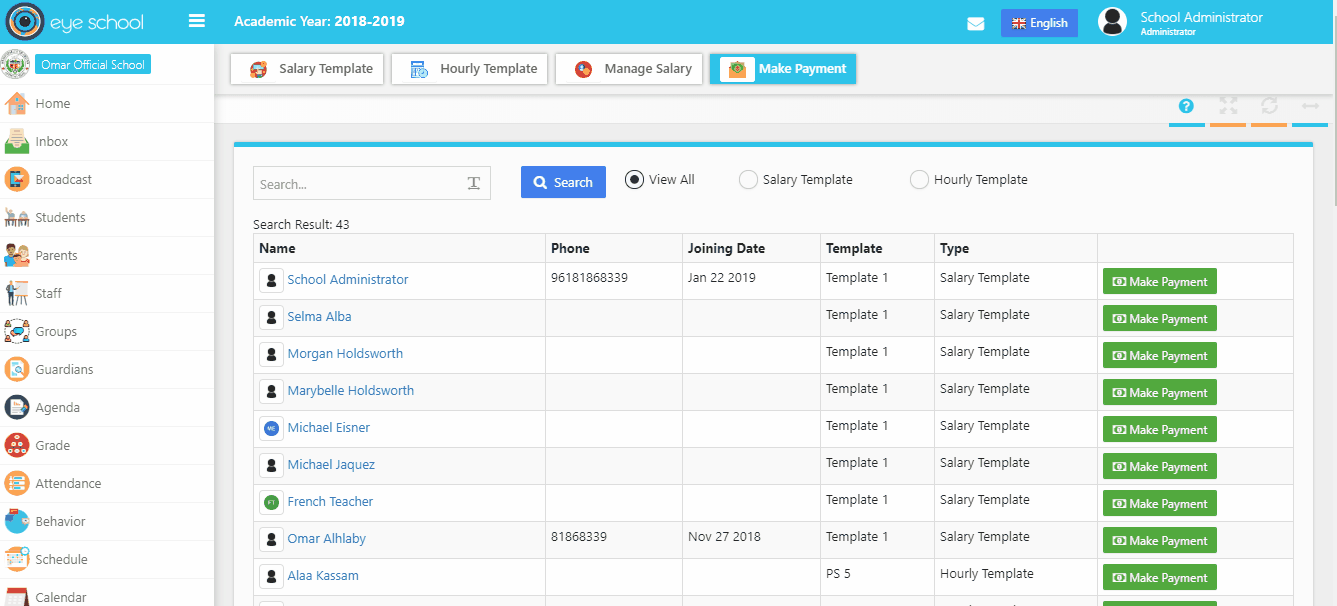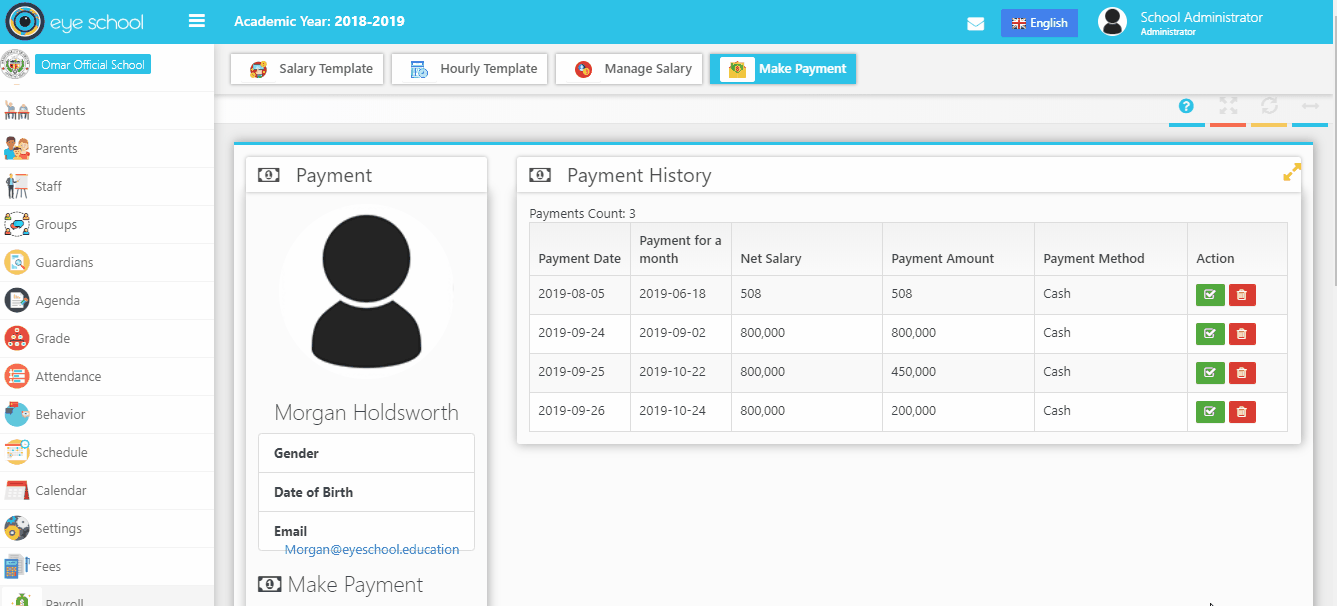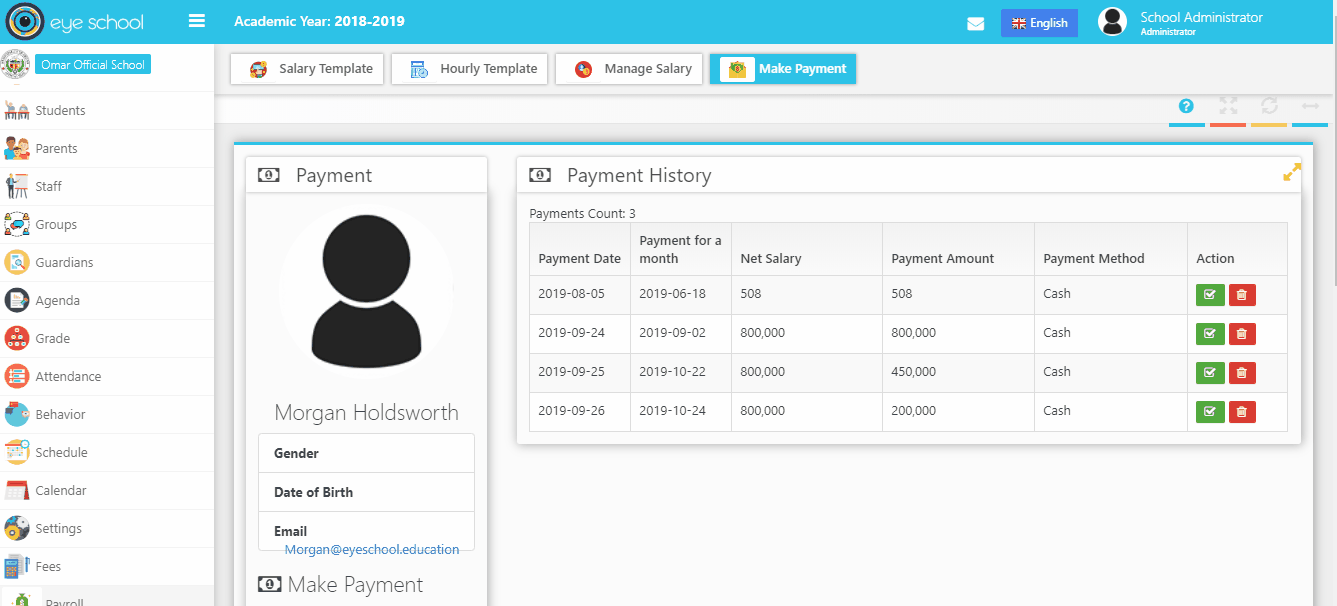The system allows to pay salaries for your employee and know details of each payment to monitor all payments during the academic year.
Steps and cases how to use Pay salaries:
1- Pay payment:
The system views all employees including two types of templates (salary and hourly) and the user can click on the name of employee or press make payment button to access to new window contains information about payment for example (payment for a month – payment date – payment amount and payment method)
2- Pay part of salary to employee:
Sometime, the employee needs to get part of his/her salary before the starting of the next month, so that our system helps the user to make this kind of payment.
3- User can not add payment:
The system checks all the payments of an employee during the payment of a month, so if you want to pay payment for employee and he / her get all payments amount for this month, the system does not allow to use to make this process, as we see below.
4- Report of payments:
The system shows report of all payment for the employee, as well details of each payment which contains type of template applied.
5- Delete payment:
The user can delete payment from employee profile and repay new payment.