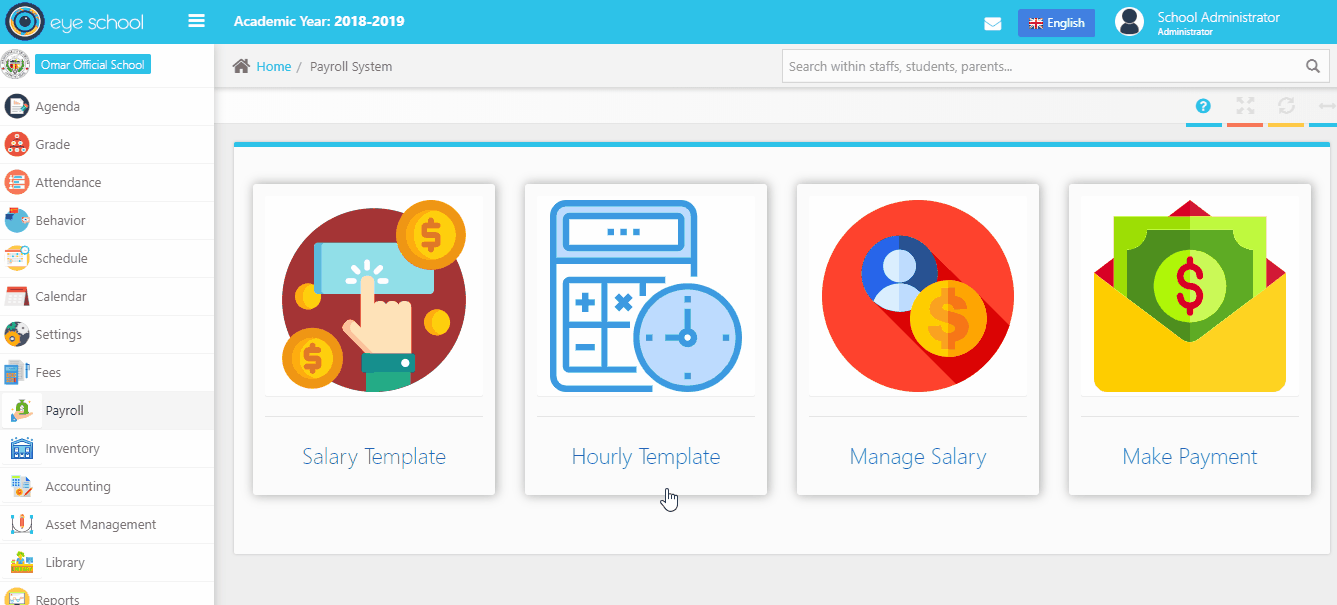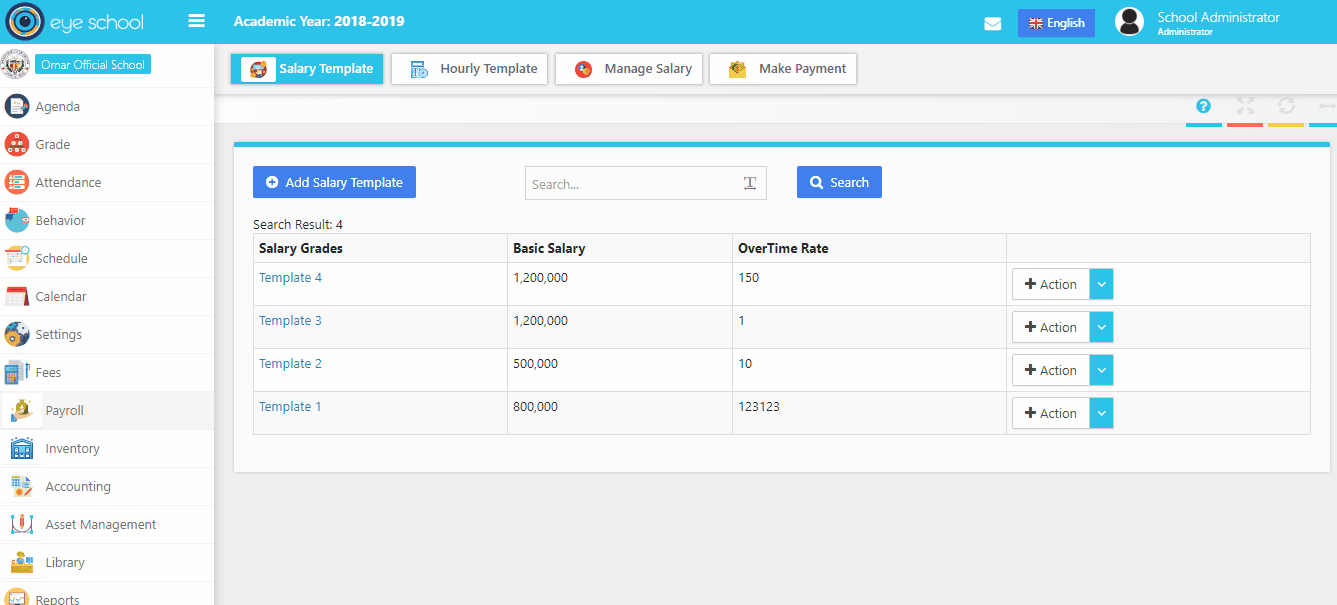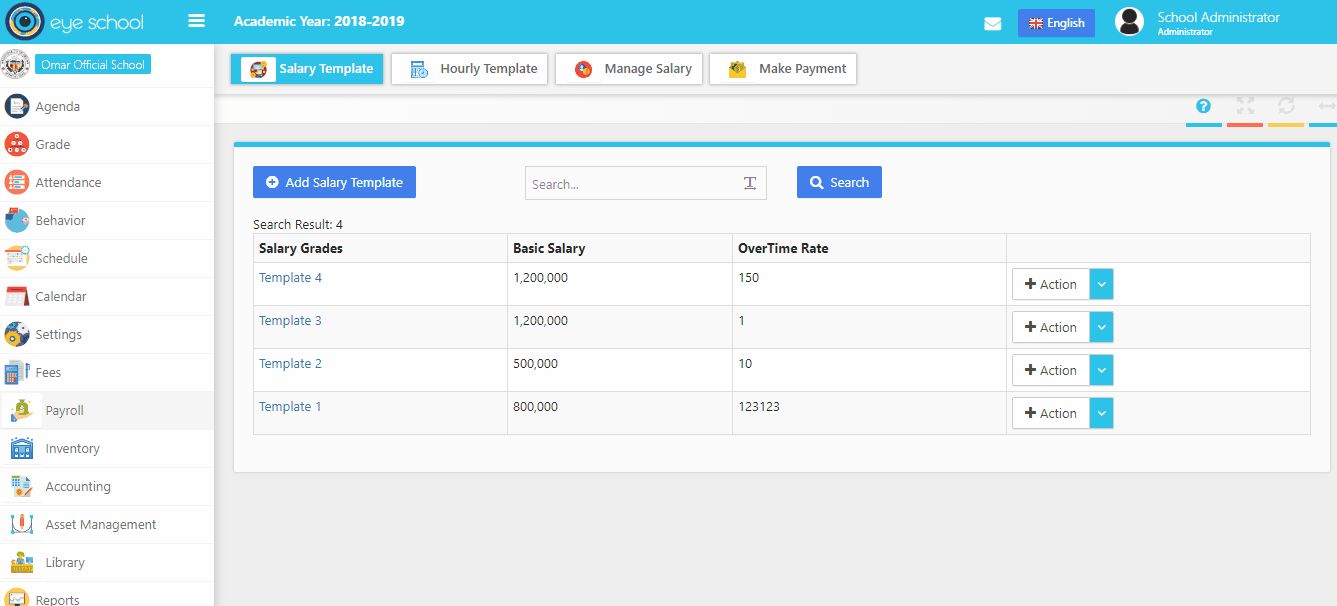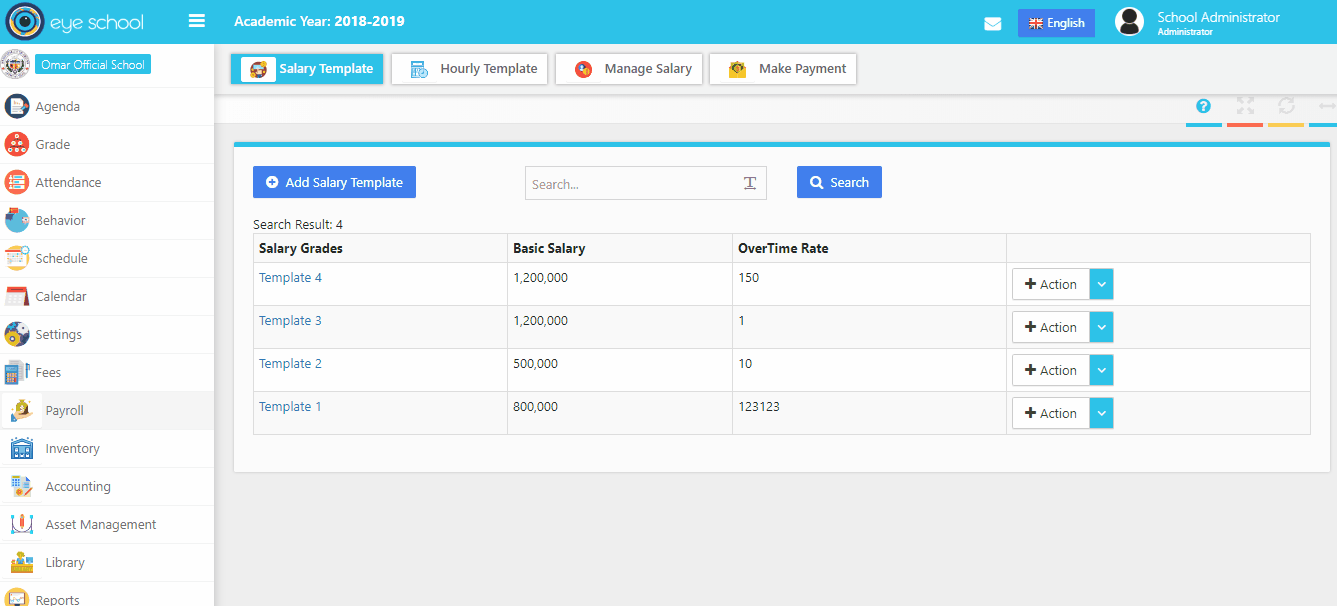It is an easy way to process payroll and automatically sync time-tracking to payroll without using Excel templates, by creating many templates which define allowances and dedications for each one.
Steps and cases how to use Salary template:
1- Create new Salary Template:
You can define many templates using (Add Salary Template) button, which will display new window to add salary grade, basic salary and define overtime rate. The sum value of basic salary will be gross and net salary.
2- Add allowance to exist template:
The system allows to add many allowances to each template to calculate with salary. As we see below, each new allowance will automatically be added to gross salary and reflects the net salary.
3- Add Deductions to exist template:
The system allows to add many deductions to the template to calculate with salary. As we see below, each new deduction will automatically be deducted from net salary and added to total deductions.
4- Delete template:
Sometimes, the user can delete existing template and create new one, so that the system allows him/her to delete it by using the button (delete), but you can’t delete the template if it is used in manage salary page as we see below.
If the template is not using in salary page, the system allows to delete it