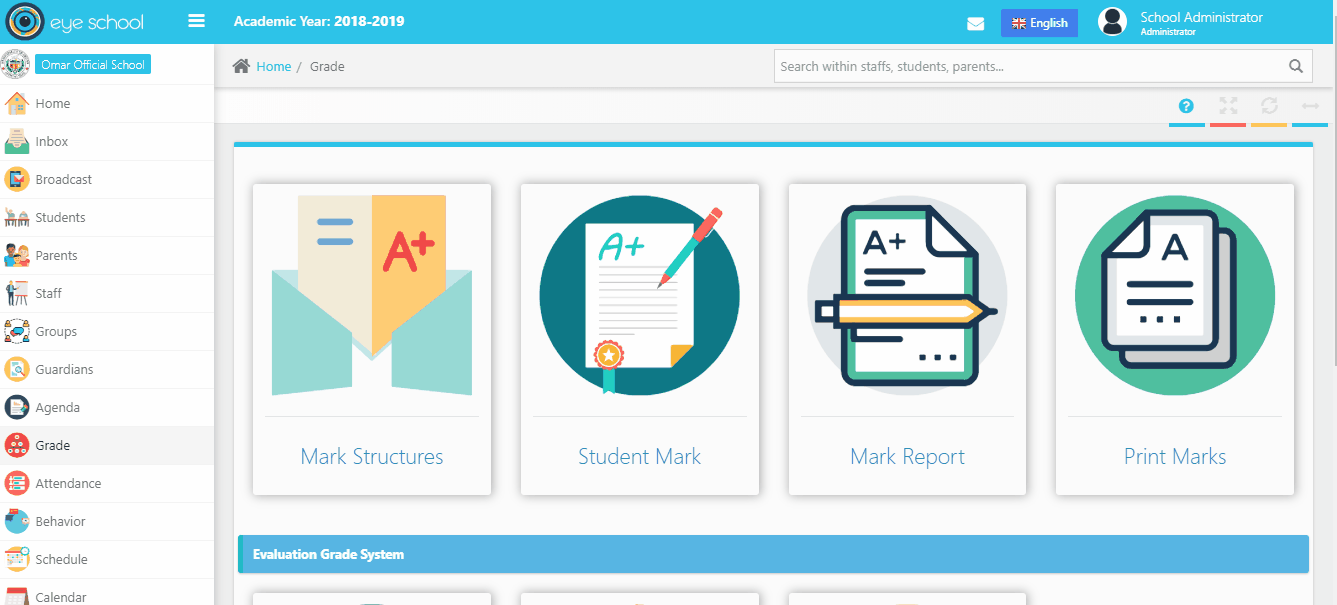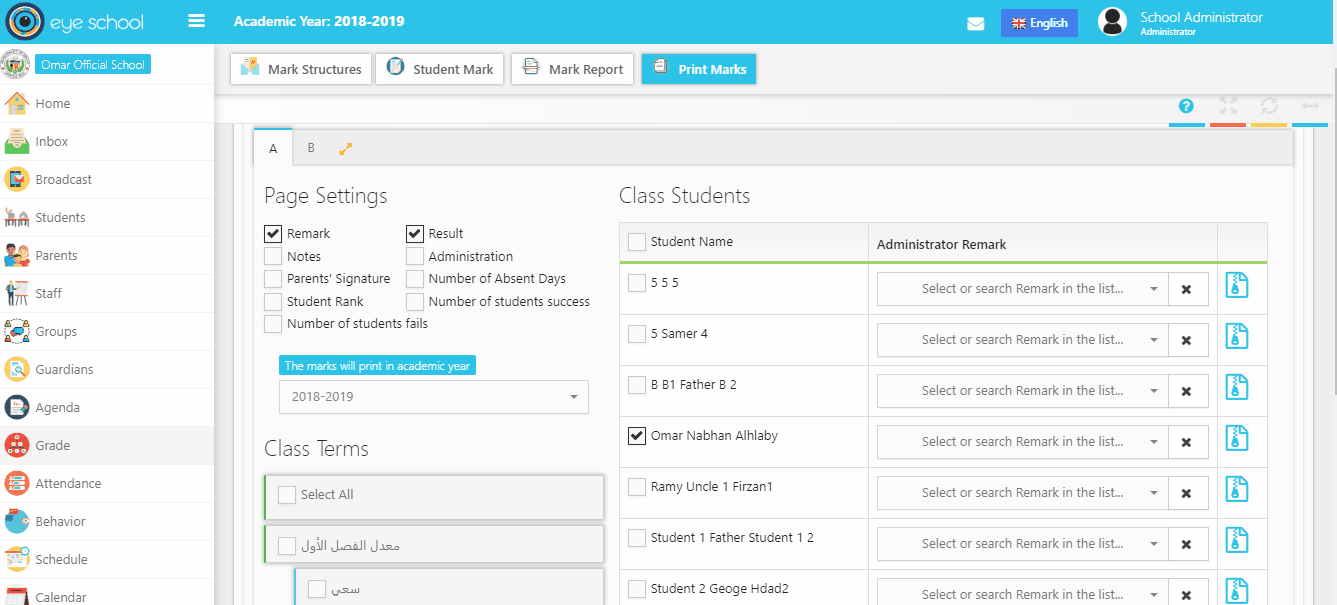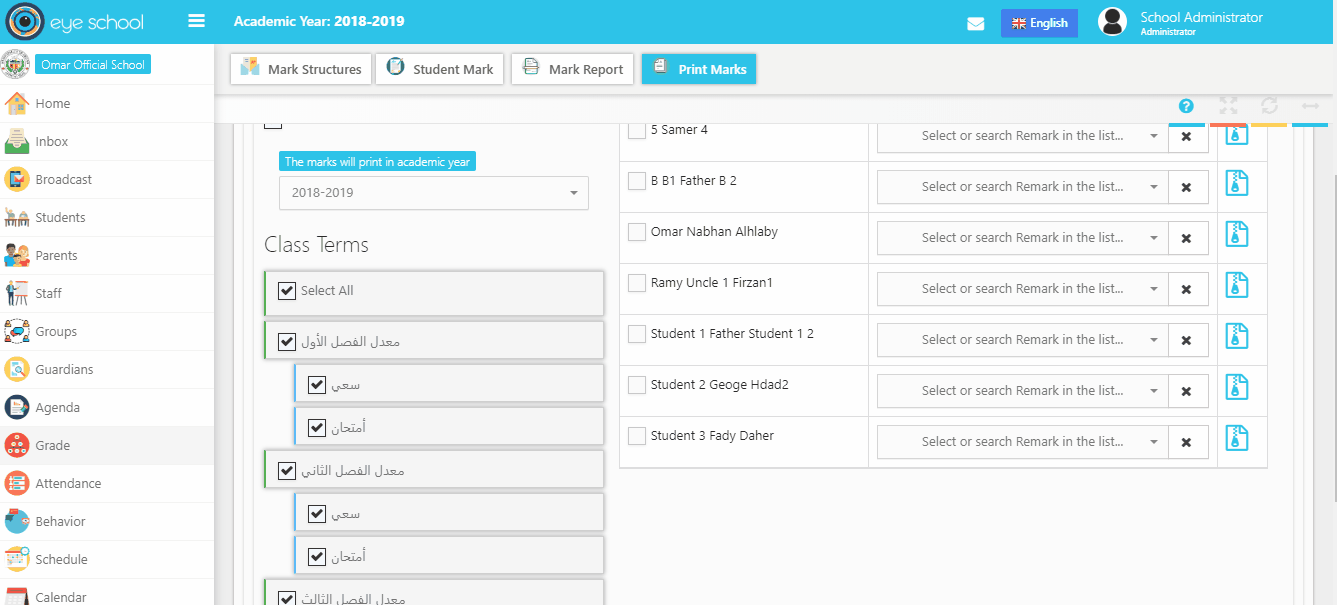This section is very important to print students mark and know each student status in his class, with the ability to select the academic year before printing the marks.
Steps to print marks:
1- Print student Marks:
It is easy to print student marks, just select the terms and the student then click on print button to view mark template and print it or save as PDF format.
2- Add Administration remark:
The administration can add their comments about level of the student before printing his marks, also check previous remarks added to him.
3- Customize Template:
The user can customize the template of marks before printing it and changing the style of template for example (font color – size – padding – etc. …) with unable to change value of marks