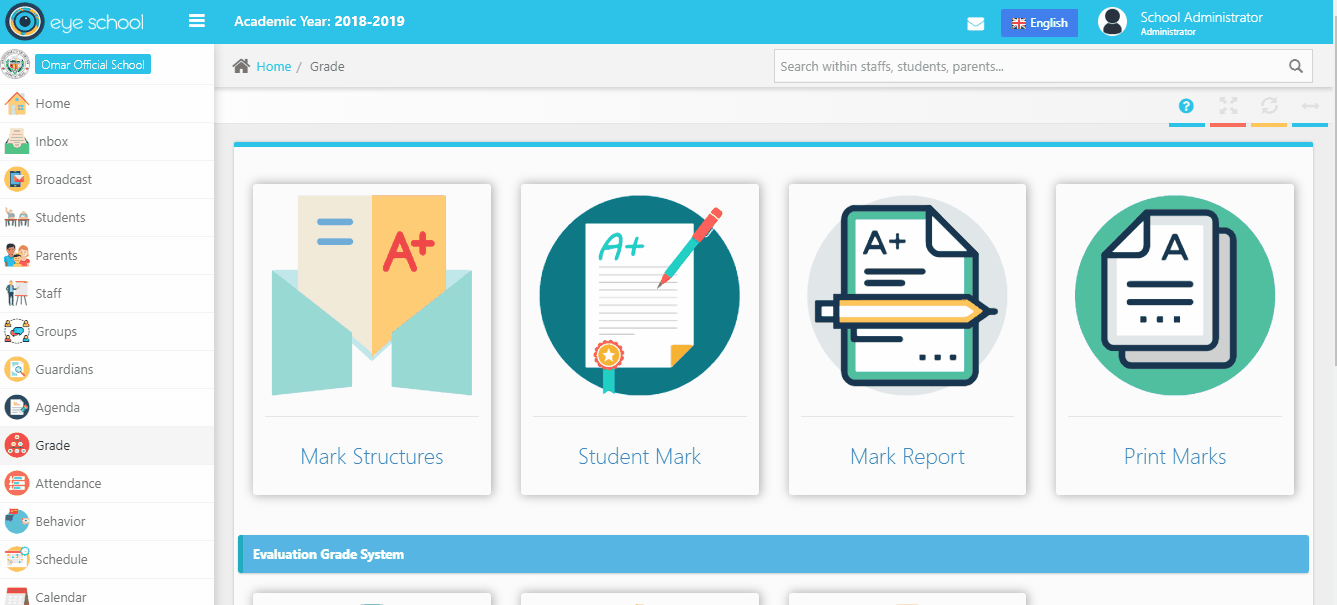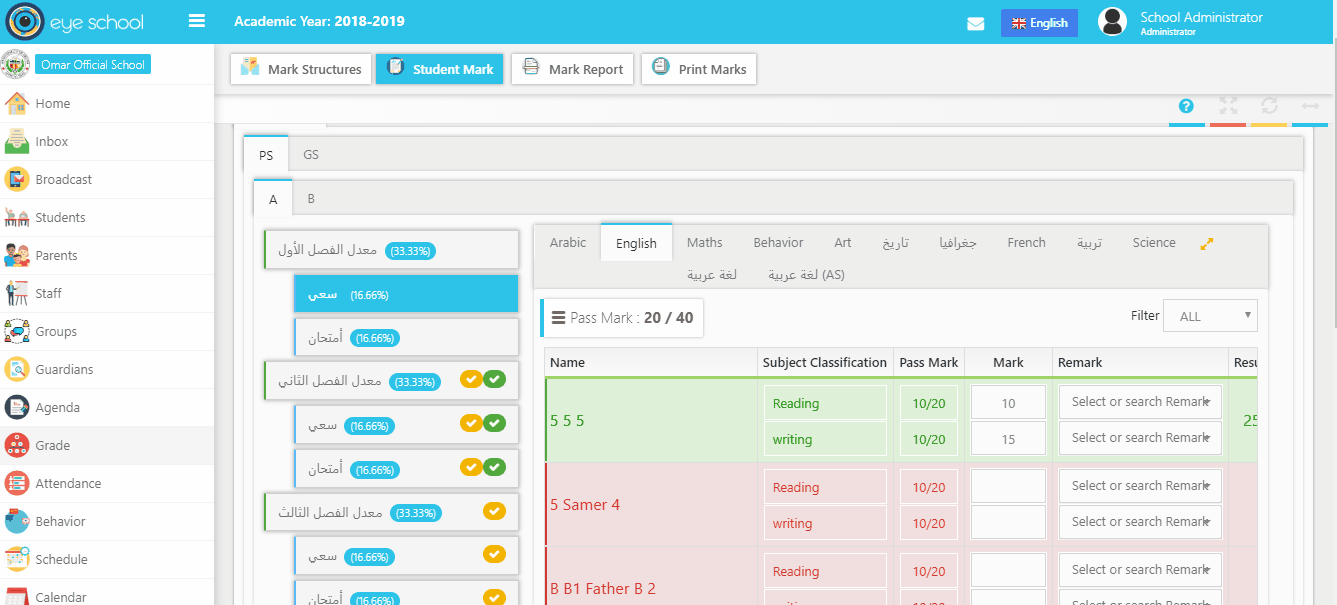The system can insert student’s marks in each subject and term, and the teachers can add marks only for subjects and classes which the supervisor defined it previously for each teacher, that means the teacher cannot access to marks for another materials and classes
for another teacher, in addition, the records with meaningful colors which that’s return to status of student’s mark for example:
- Red color: The student fails in this subject and term
- Green color: The student success in this subject and term.
Steps and cases how to use student payments page:
1- Add teacher mark: system allow teachers to add marks for their subjects in each term and monitor the max mark of material and system will show sum marks for main subject if it has sub subject.
2- Publish and Lock Terms in student mark:
When the administrator of the school lock terms in mark structure, that means no one can add or edit mark previously added, which makes grades module more secure and safe.