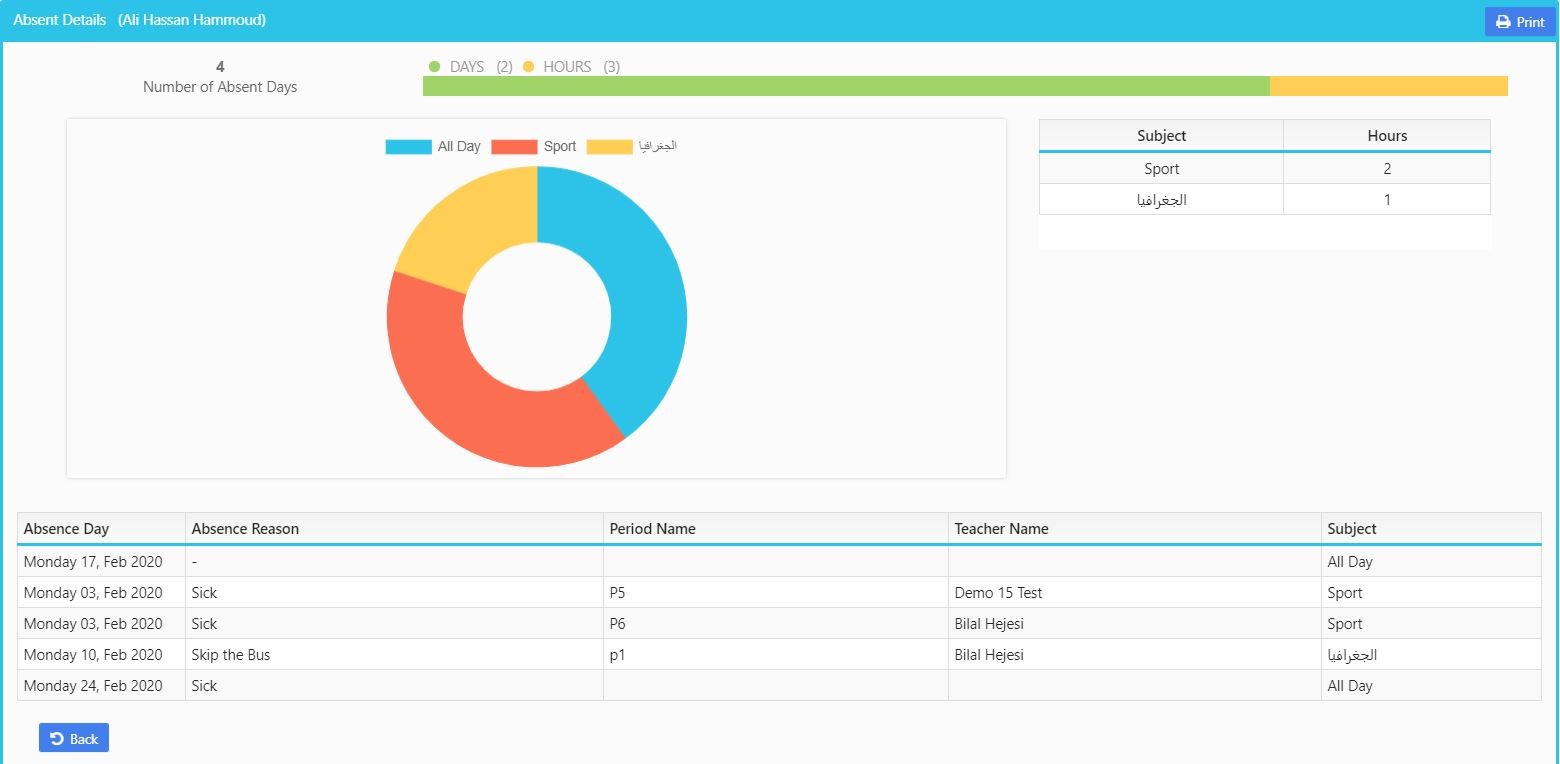In this section user can view student and staff attendance report by selecting the needed report as shown in the figure below.
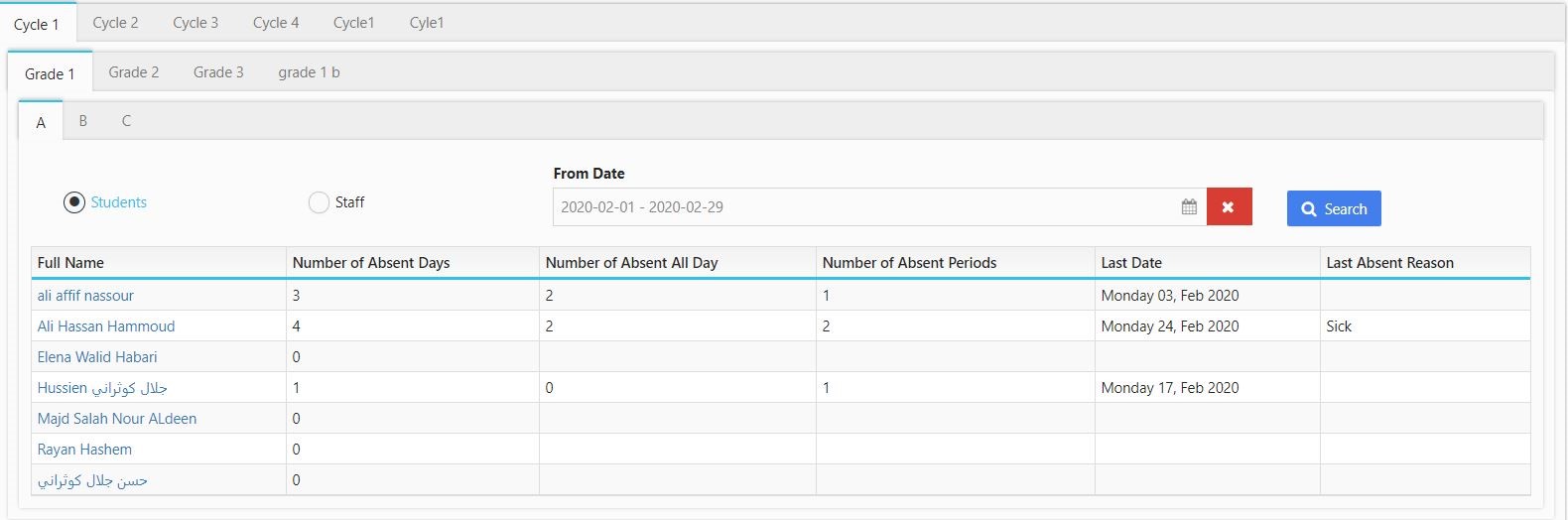
Steps and cases how to use Student Attendance section:
- Go to attendance report
- Select Students attendance.
- Set the period of the absence.
- Hit Search to get the result.
Data will be shown in a tabular view as shown in the above figure that shows (full name of student, number of absence days, and number of absence periods, date and reason. Note that reasons can be added from the templates section.
To get student attendance report, check the figure below.