In this section Admission will control whether the agenda is published or still unpublished by the teacher.
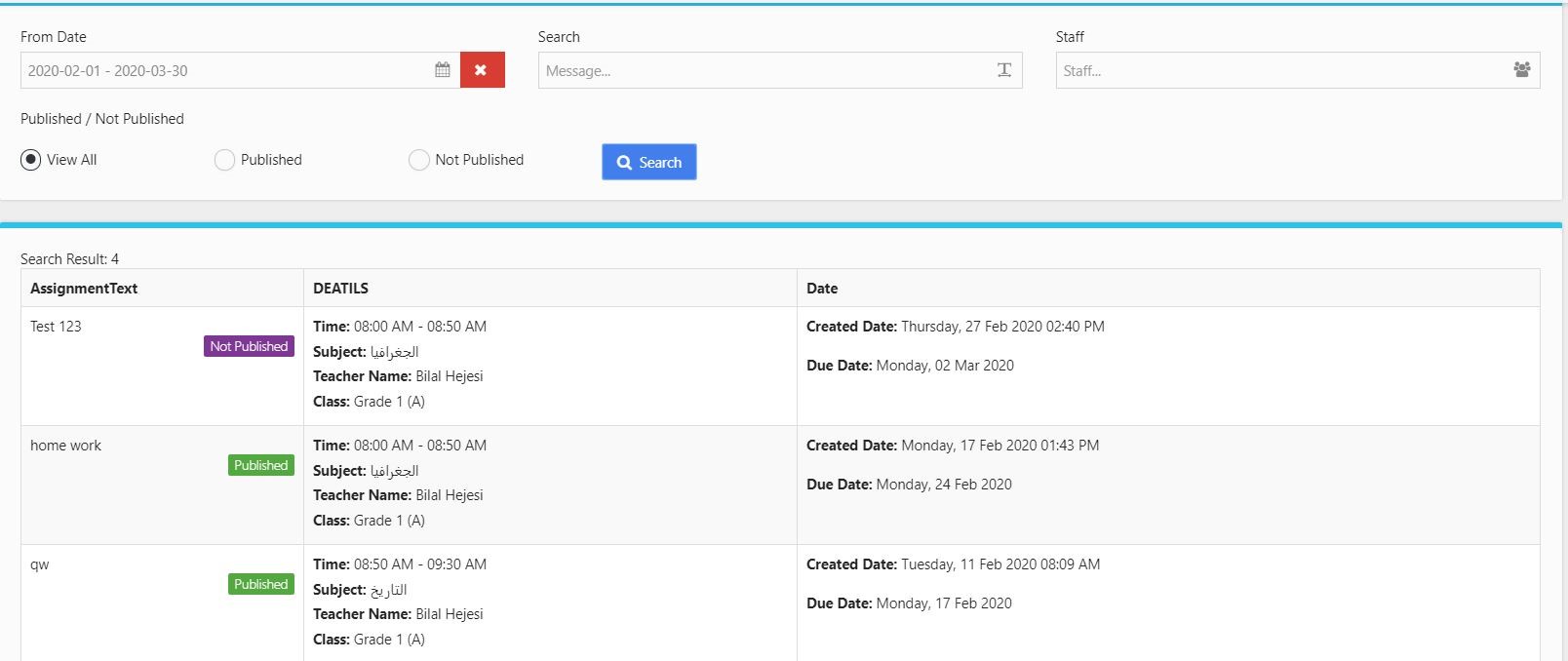
Steps and cases how to use Agenda by Teacher Section:
In order to view Agenda by teacher report,
- Go to Agenda by teacher Section
- Select the date (you can select custom range) and hit search to get all results.
- Select Publish or not published and hit search to get all data.
- Data will be previewed in a table design that shows Assignments Text and status (published or not), Details and date, as sown in the figure above.
