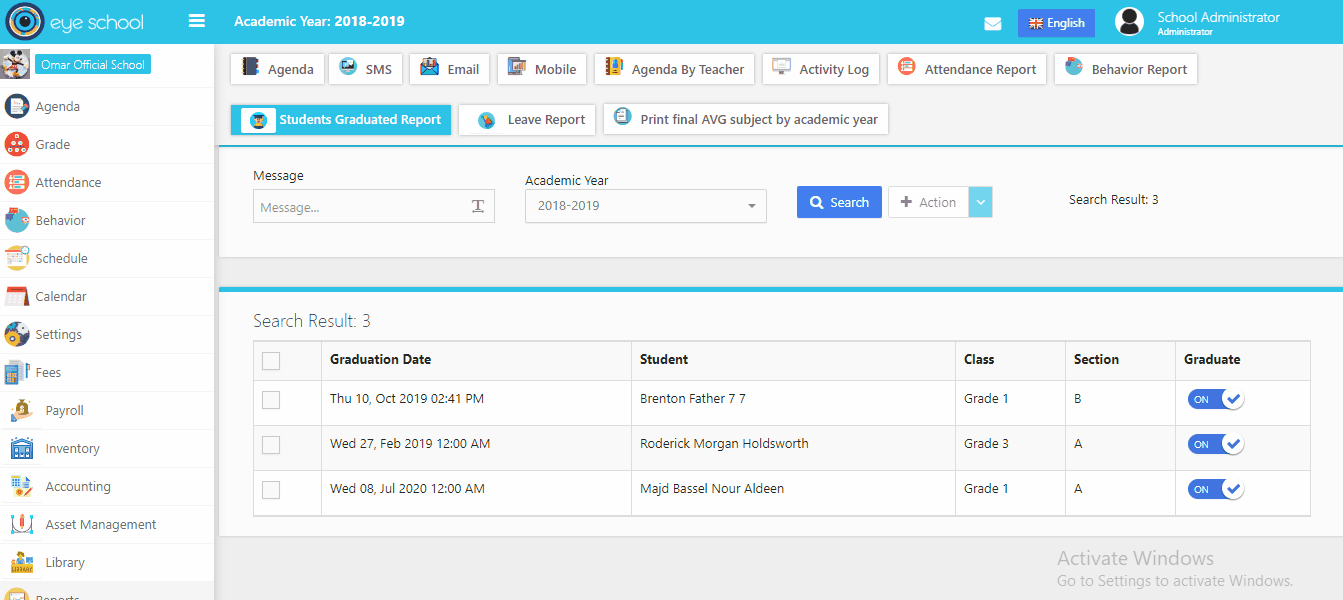In this section administrator can view students graduating report by selecting the scholar year needed and with search filter about student name. report as shown in the figure below contains name of students whose were graduated and date of graduating.
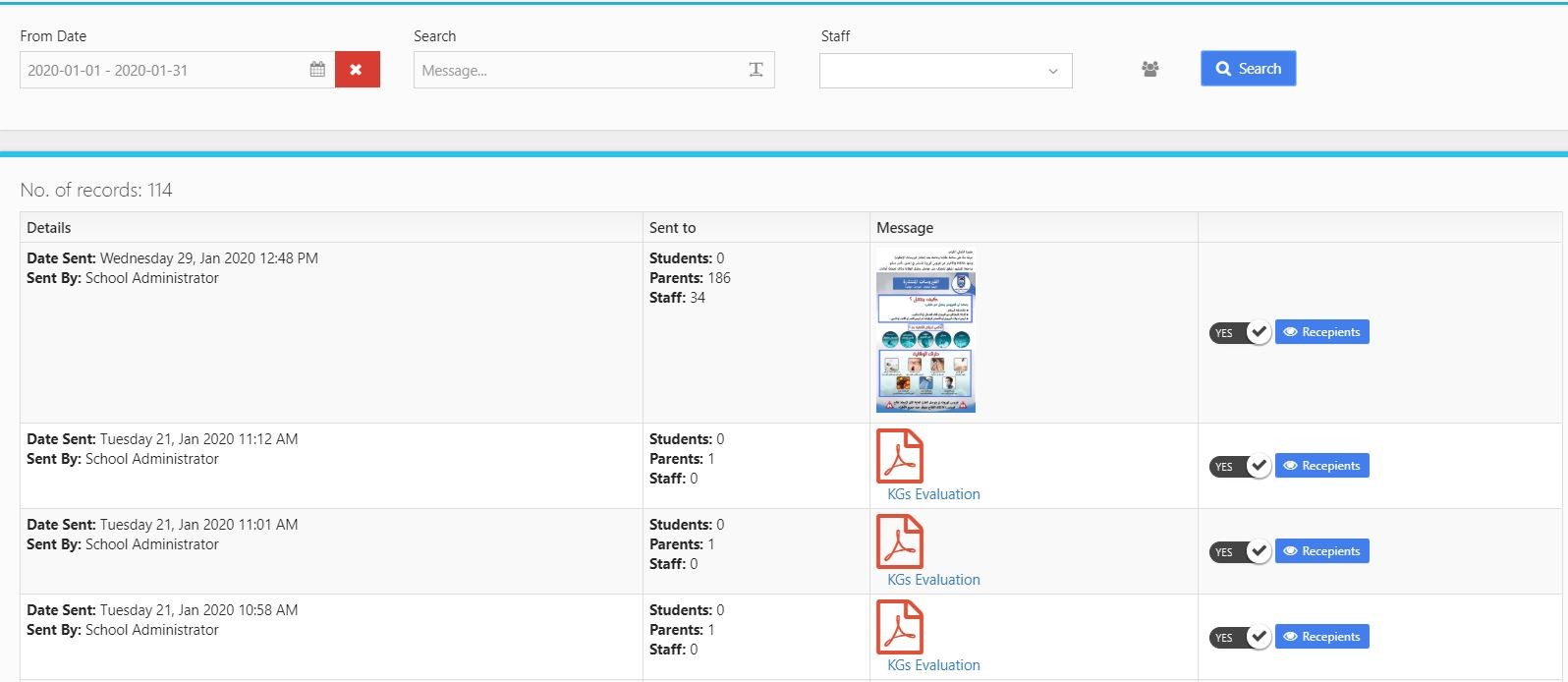
Steps and cases how to use students graduated:
1- Broadcast message
The system allows to send broadcast message to students whose are selecting in this report, because in the broadcast module the system will not send the message to students whose were graduated.
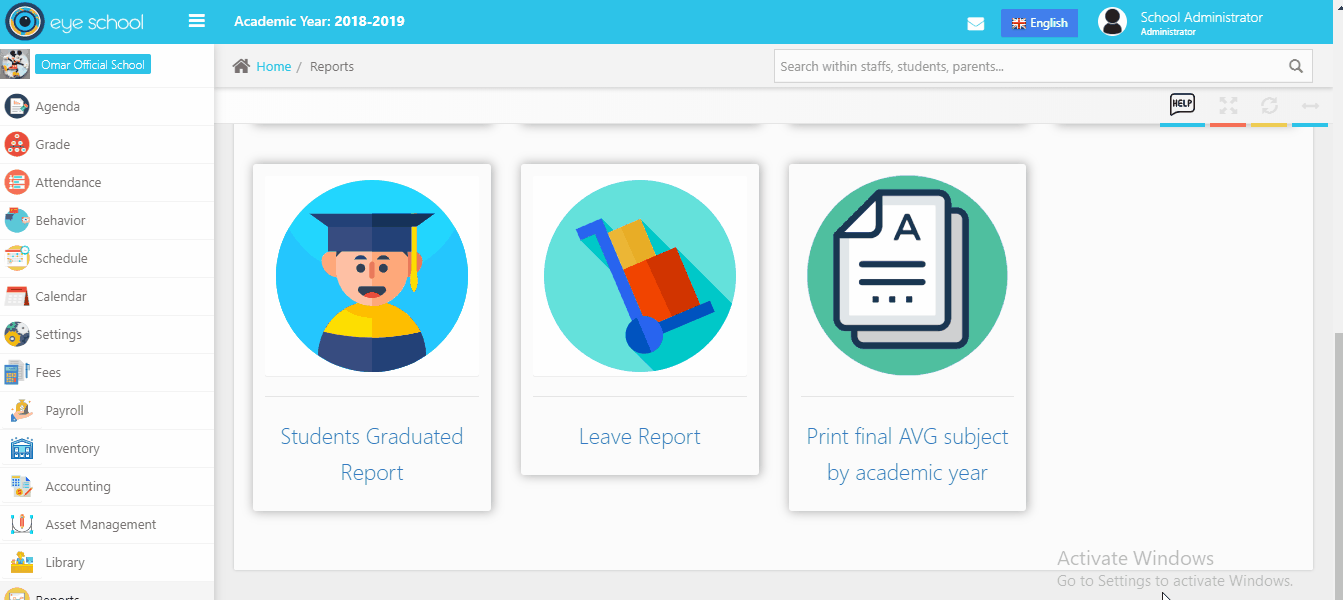
2- Disable graduate
User can disable graduate student if he wants that. And the student will be available on the system again.